You can block someone on Facebook for many reasons, such as if you don’t want to talk to them, or for any other reasons behind. When you block someone, they cannot watch your posts and can’t invite you to events or groups, or even text you. But if you block someone accidentally or don’t know how to unblock someone on Facebook. If this has happened to you, don’t worry. We have curated this guide to tell you how to unblock someone on Facebook.
How to Unblock Someone On Facebook Through Windows
In the below section, we will provide a step-by-step guide that will assist you with how to unblock someone on Facebook through Windows, so keep reading and follow the steps carefully.
Step 1
Go to the Facebook website https://www.facebook.com/ and log in or sign up.
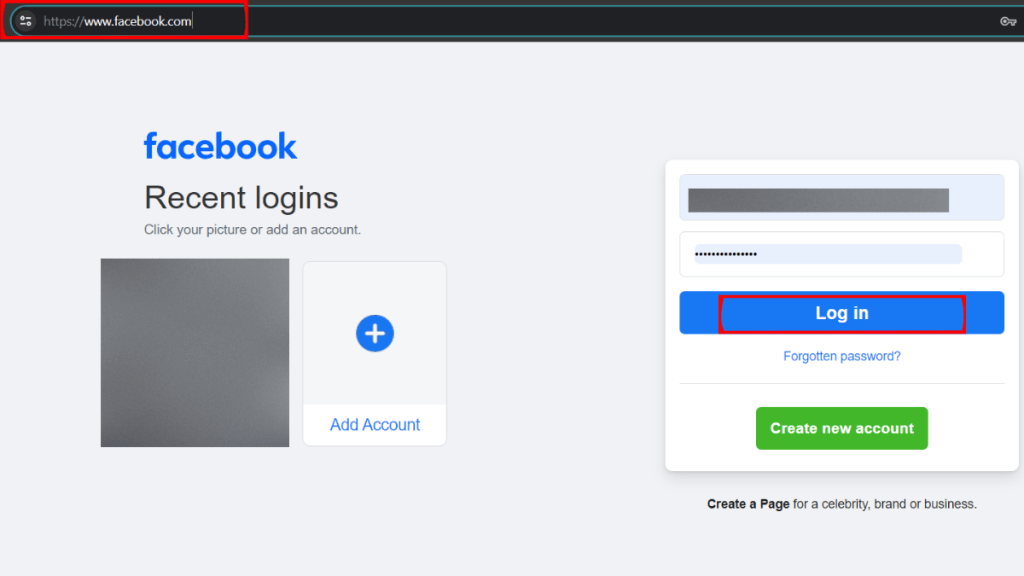
Step 2
After logging in on facebook.com, click on the down arrow on the upper right-hand side of your profile picture.
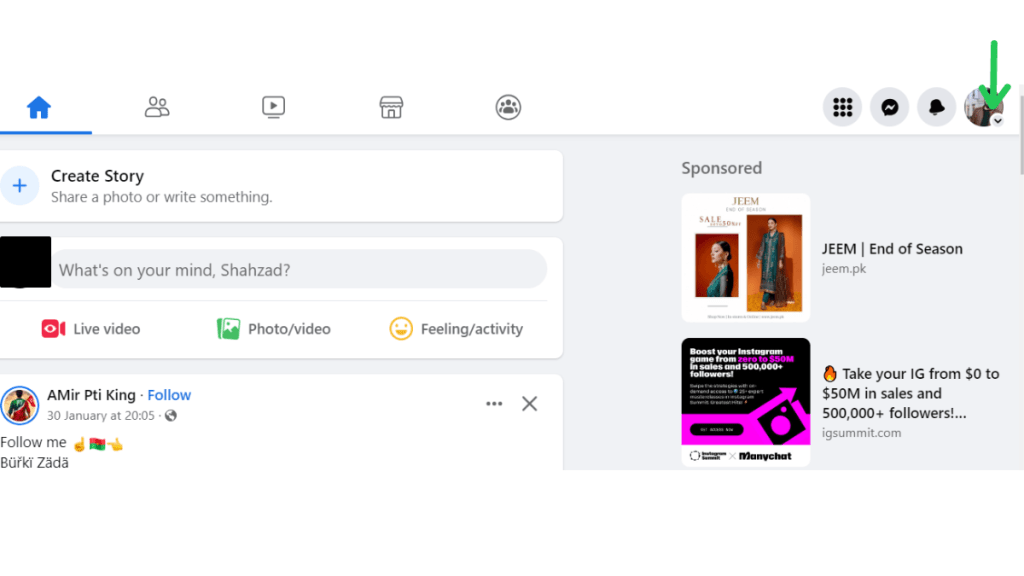
Step 3
Click on the settings and privacy from the menu.
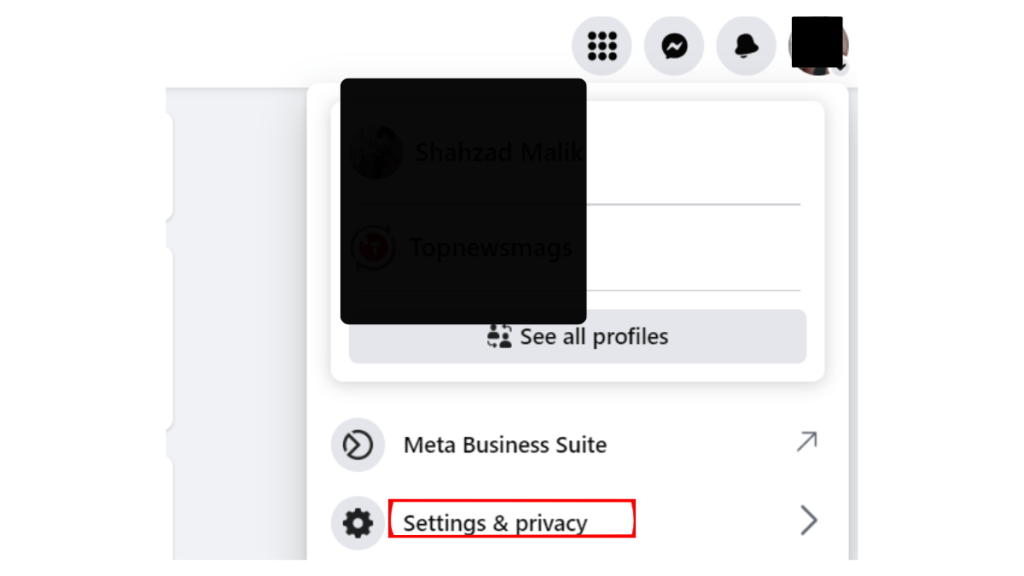
Step 4
After clicking, you will see the new options from the menu. Click on settings.
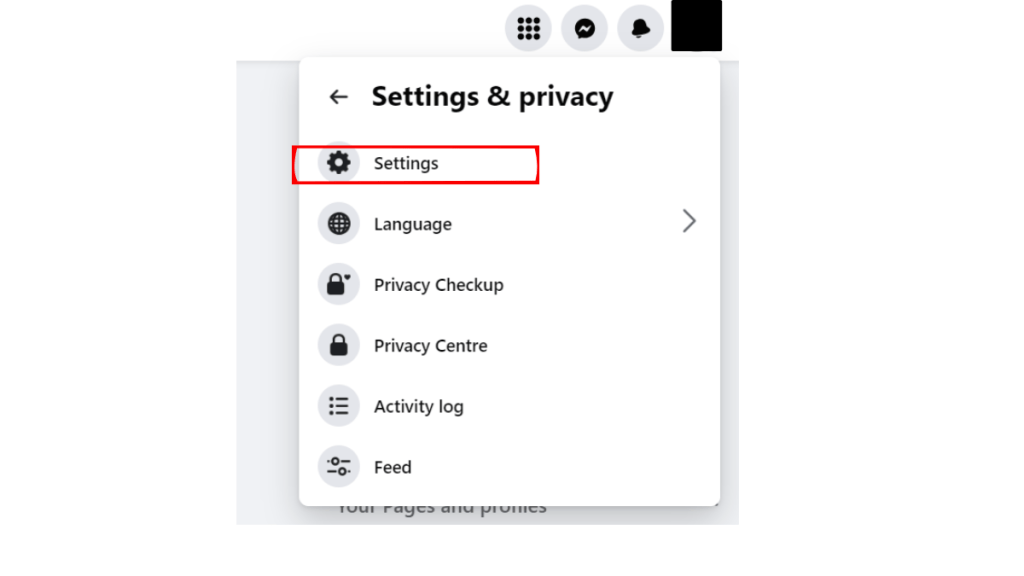
Step 5
Click on blocking.
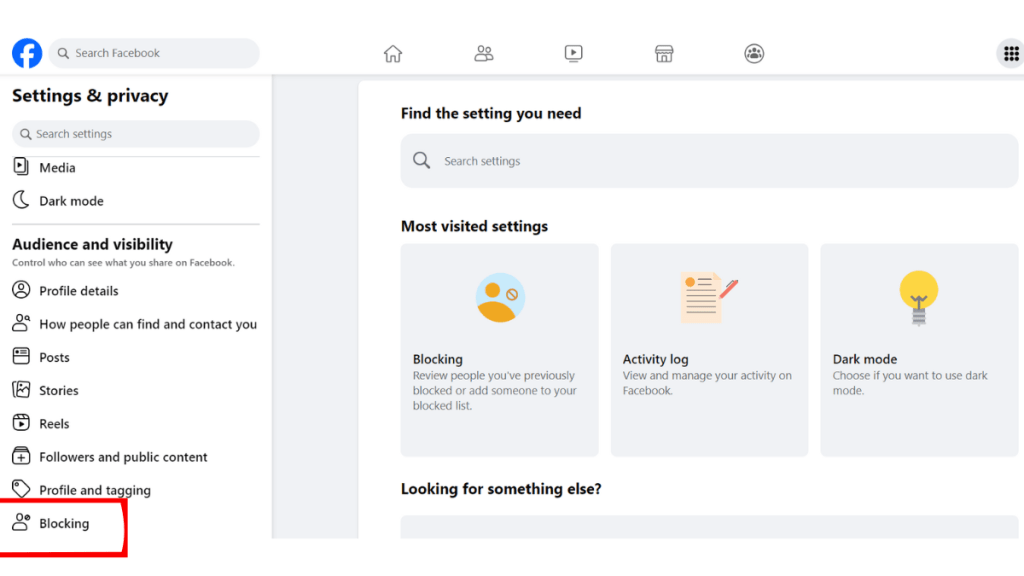
Step 6
All the block people with their ID names show you under the block user’s option from the list.
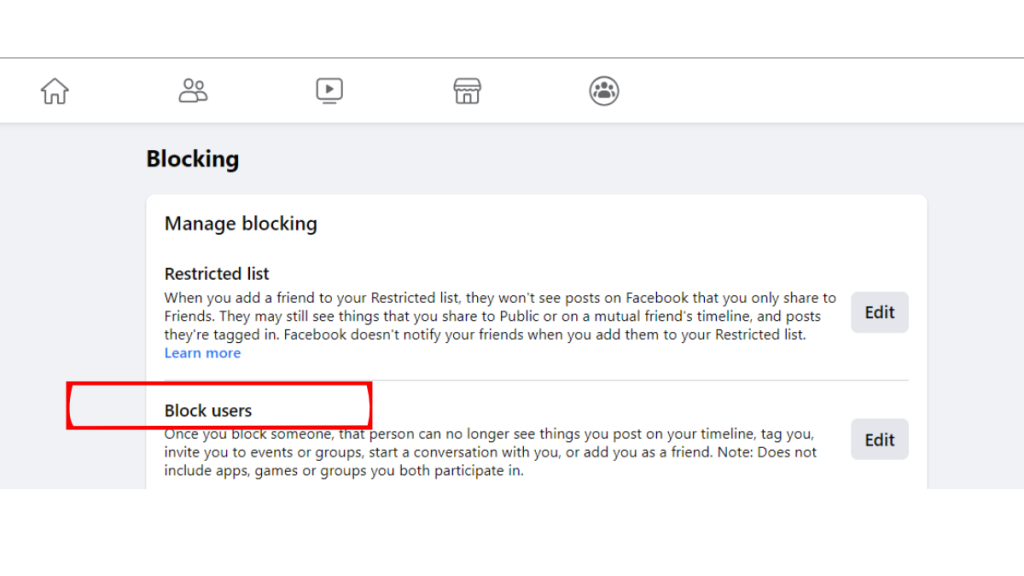
Step 7
Click on the unblock option in front of the person’s account. If you want to unblock, click on it and then continue.
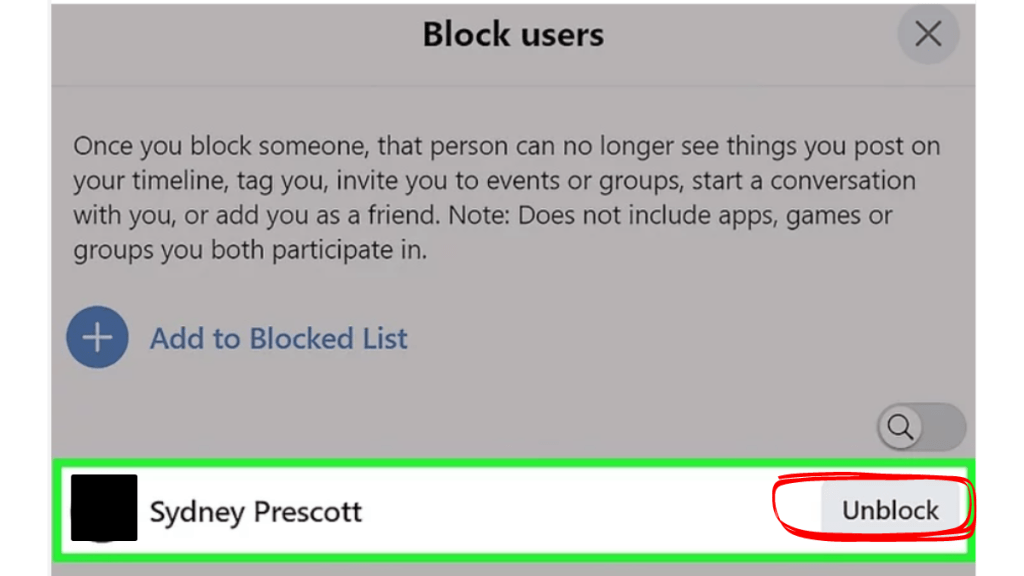
How to Unblock Through Android Phones?
If you want to know how to unblock someone on Facebook through your Android phones or Facebook apps, then we are here to assist you. In the below section, we will figure out steps to unblock someone using Android apps. Do follow this carefully.
Step 1
Open your Facebook from Android devices by clicking on the blue icon, clicking on it, and opening the Facebook app.
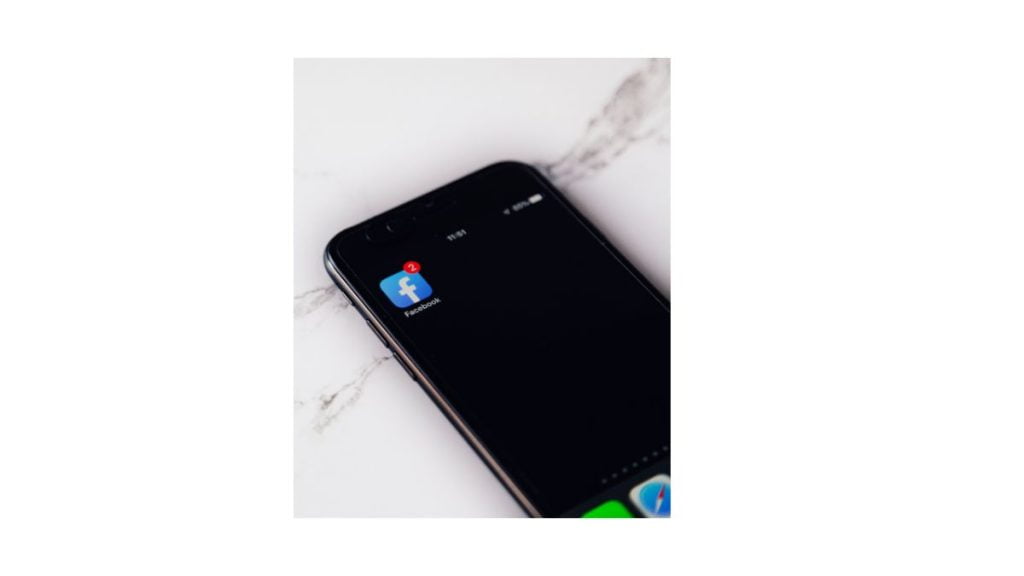
Step 2
Click on the three lines that appear in the top right corner.
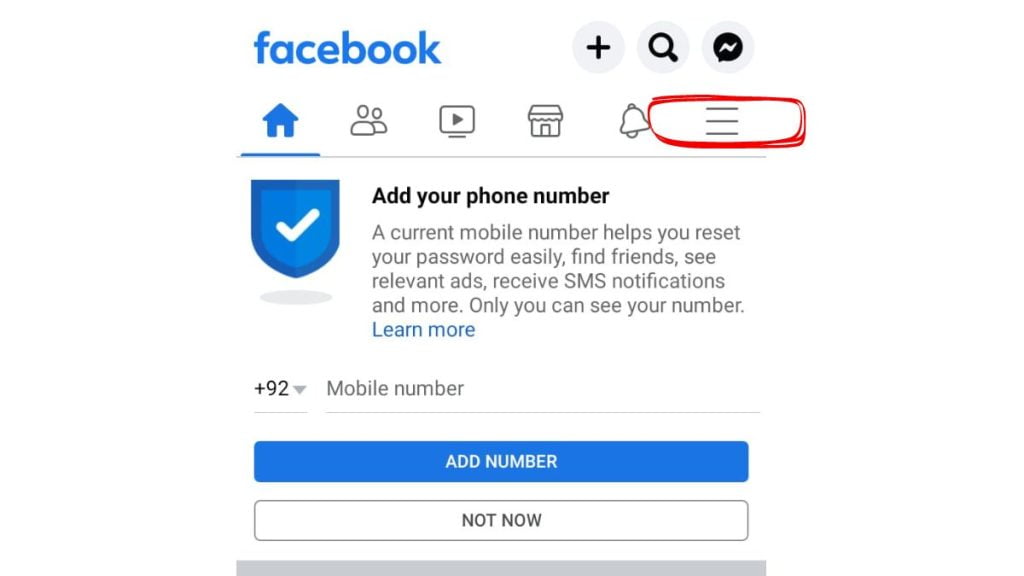
Step 3
Go down the page and click on privacy and settings.
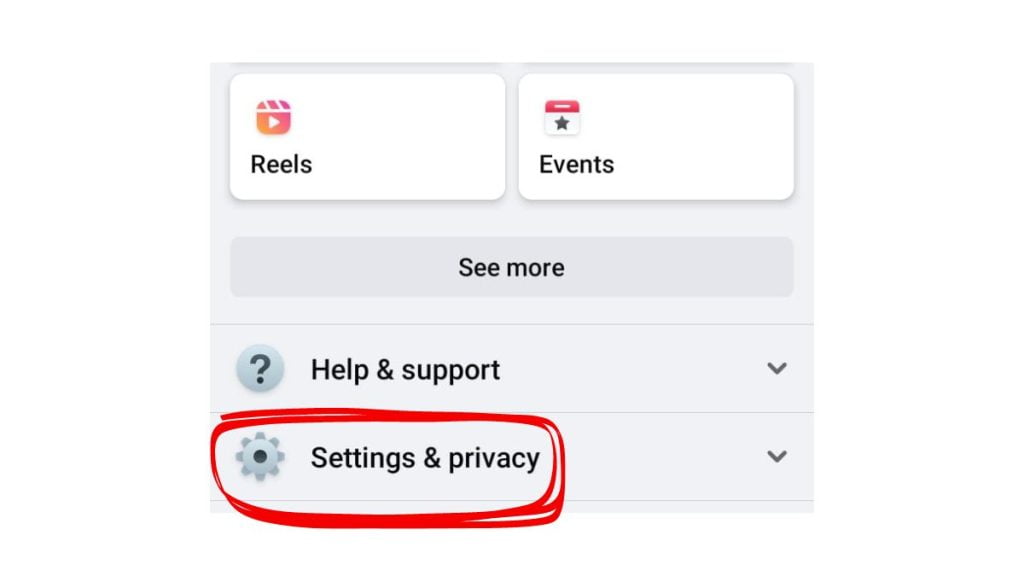
Step 4
Click on settings from the menu.
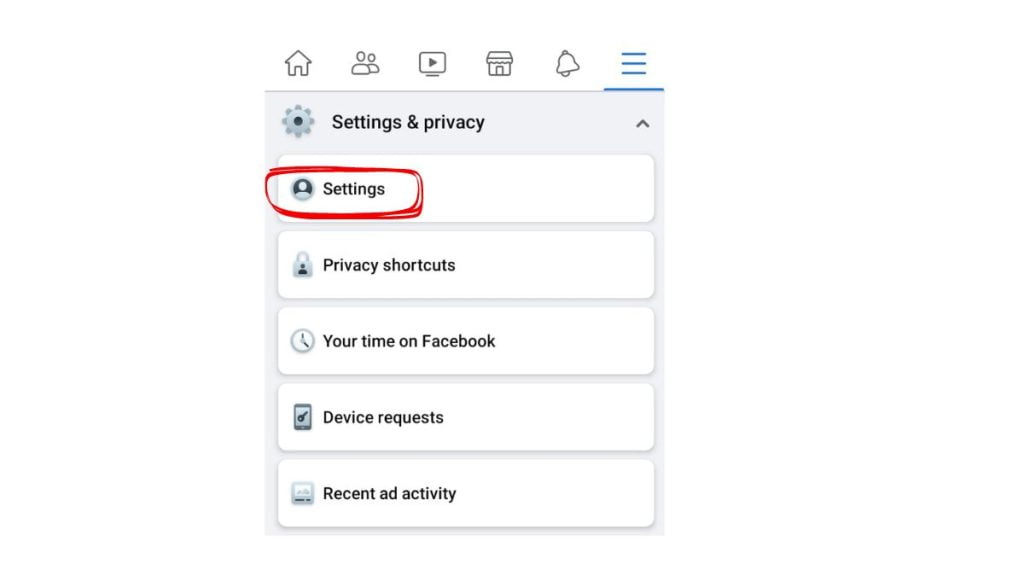
Step 5
Scroll down the page and stop where the audience and visibility are.
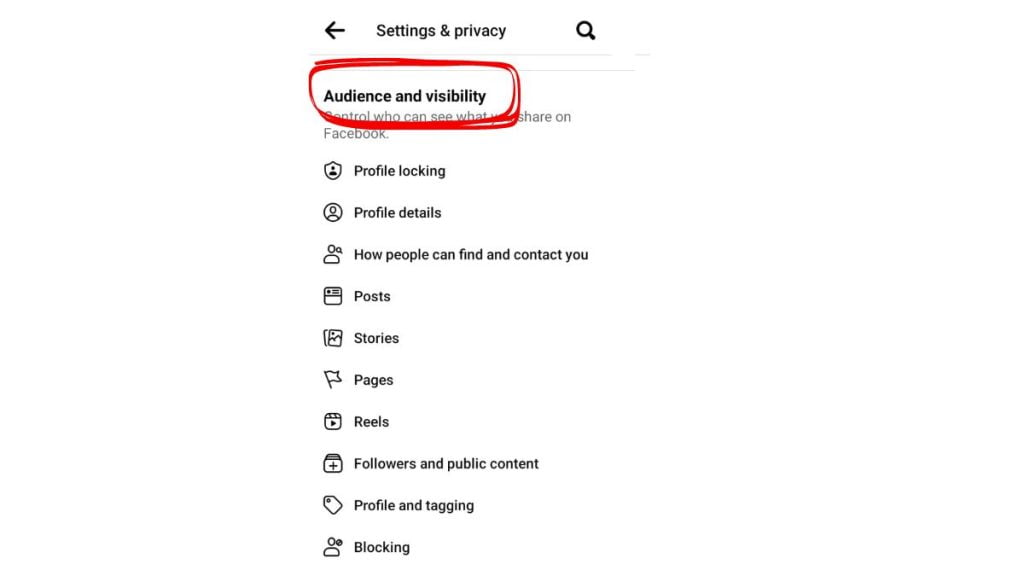
Step 6
Under the audience and visibility section, you will see a blocking option. Click on it.
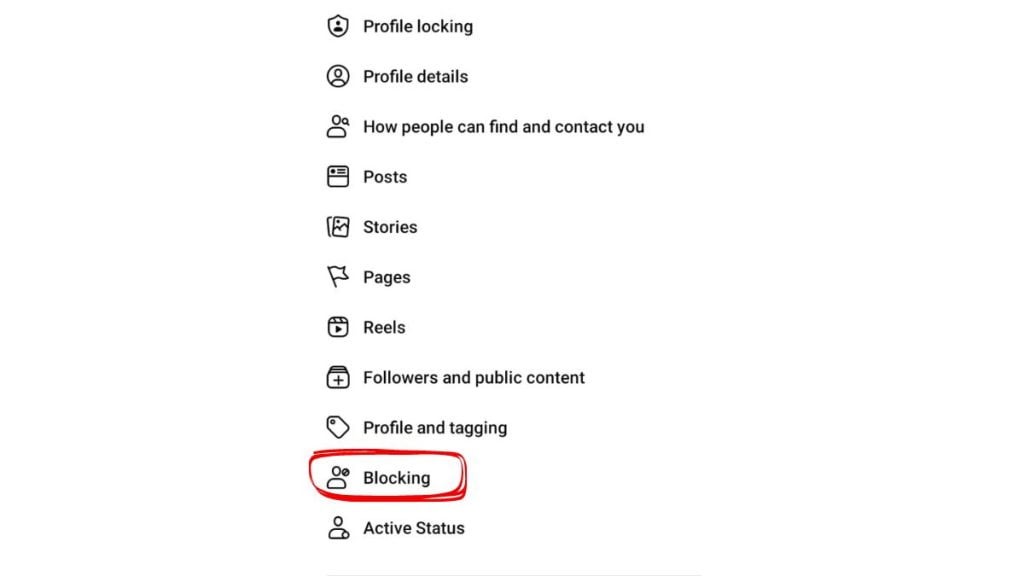
Step 7
Now, you will see all unblocked people in the block users list. Click on unblock and then confirm.
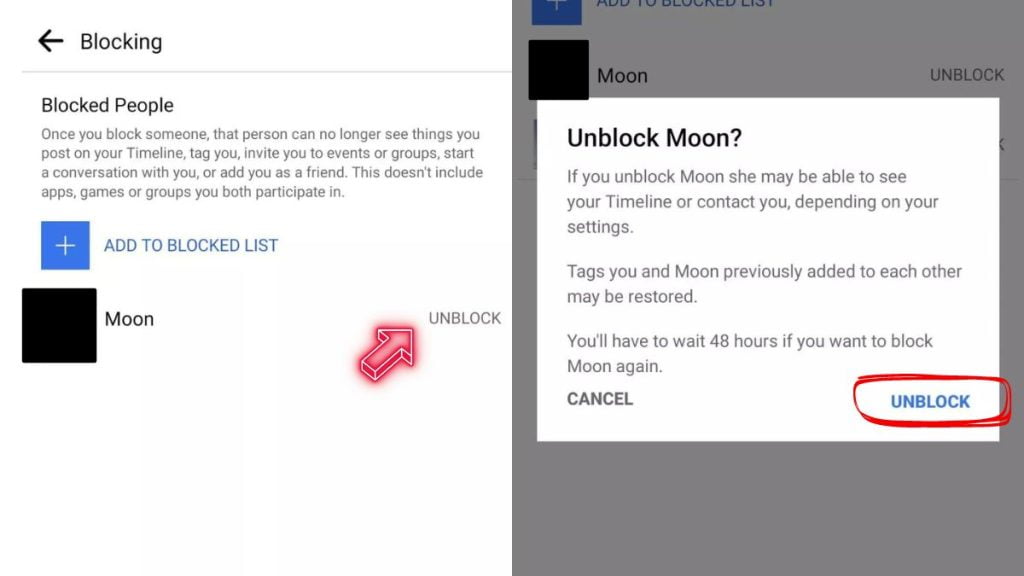
Conclusion:
The question is, How do you unblock someone on Facebook? require some easy steps to be solved. If you’ve changed your mind, settled a dispute, or just want to get back in touch with someone, Facebook makes it easy to unblock them. Reversing the action to restore their access to your profile and content is as easy as going to your preferences, finding the blocking area, and clicking on the person you wish to unblock. But think about why you blocked them in the first place and if it would be beneficial for you to reconnect with them. Unblocking someone should be addressed with care and regard for your well-being, as communication and limits are crucial in navigating social connections online.
FAQ’s
How do I unblock someone on Facebook?
Go to settings, click on blocking, find the blocked person, and click on unblock.
Can someone be permanently blocked on Facebook?
Yes, Facebook can permanently block someone on Facebook.
How to unblock someone on an iPhone?
Open Facebook, tap 3 lines, click on privacy and settings, click on settings, scroll down, and find the blocking option to see your block list.


