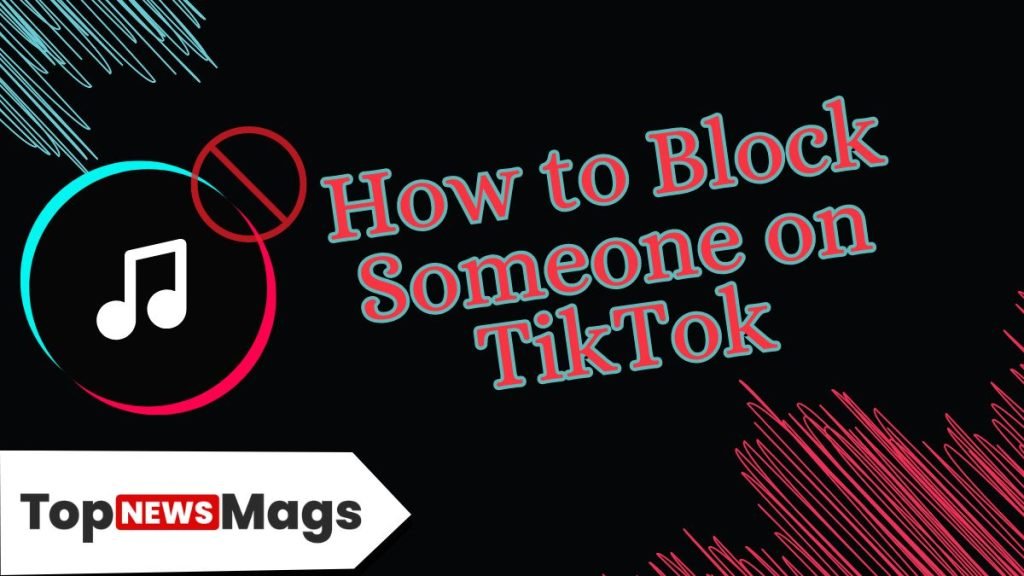Welcome to the entertaining world of TikTok! The world where every click and comment can make your digital experience unforgettable. But how’s your feeling when someone is trying to spoil your entertainment and fun? Don’t worry; I am here to help you handle this situation. So, let’s embark on the journey in which I help you understand how to block someone on TikTok. Here, I provide complete steps to block someone through your mobiles and desktops.
Why Do You Need to Block Someone on TikTok?
It’s up to you guys if you want to block someone on TikTok, and there may be many reasons behind this; here, I share some of the top reasons you may block them. To know about the reasons, scroll down.
You may block someone on TikTok when you notice the following activities and actions:
- Harassment and bullying
- Unsuitable content
- Personal matters
- Spamming and scamming
- For your children’s safety
- Unwanted attention dodging
- Negative and bad comments on videos
How to Block Someone on TikTok Through Mobile or Desktop
If you are an Android user or using a desktop to use TikTok, you can easily block someone on TikTok by following the steps I will share with you.
i. How to Block Someone on TikTok Through Mobile:
To block someone on TikTok through your Android devices, follow the below steps:
1. Go to the TikTok app on your Android and tap to open it.
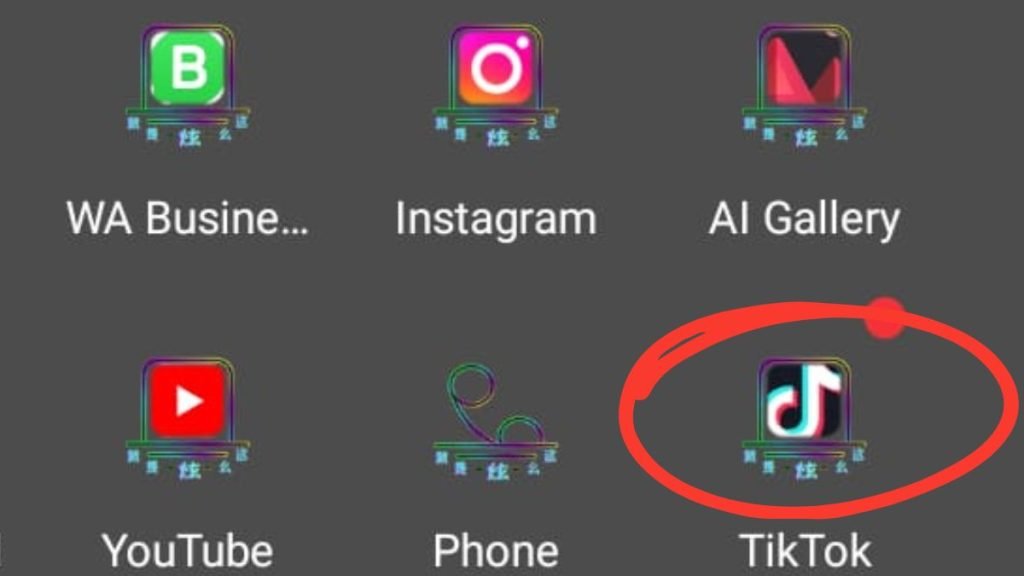
2. Go to the user profile for blocking by typing their username using the search bar on your TikTok.

3. Click on the arrow that appears in the top right corner.

4. Click on the block option.
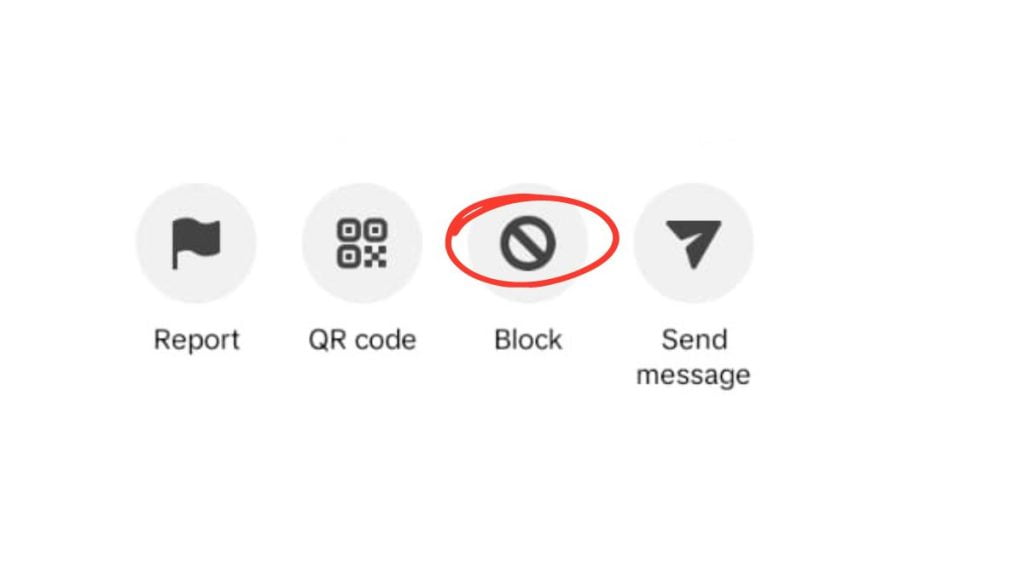
5. Click on the block option for confirmation.
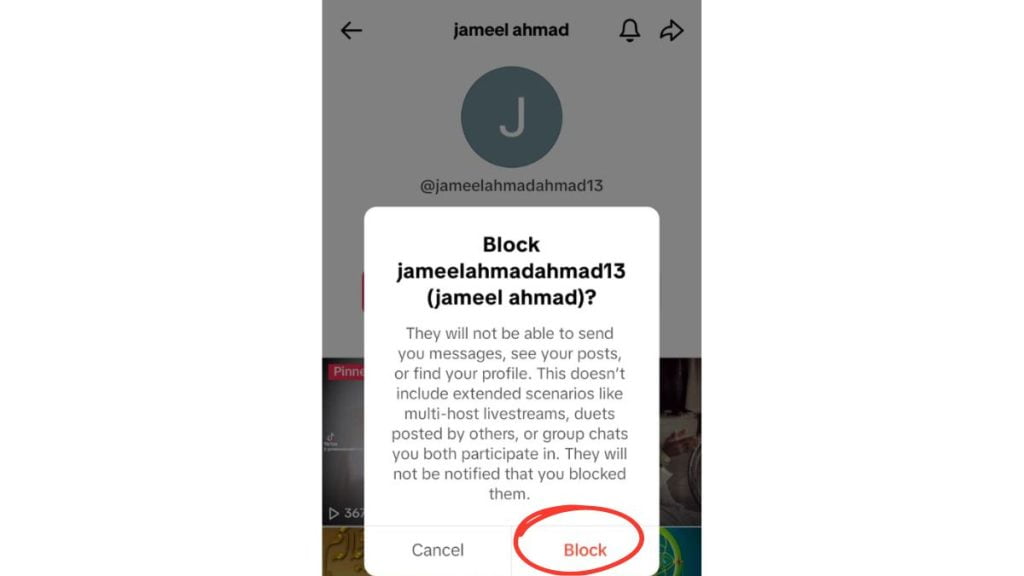
ii. How to Block Someone on TikTok Through Desktop:
Here is how you can block someone on TikTok if you are a desktop user: follow the steps below.
1. Open TikTok by searching on Google.

2. Open the TikTok.
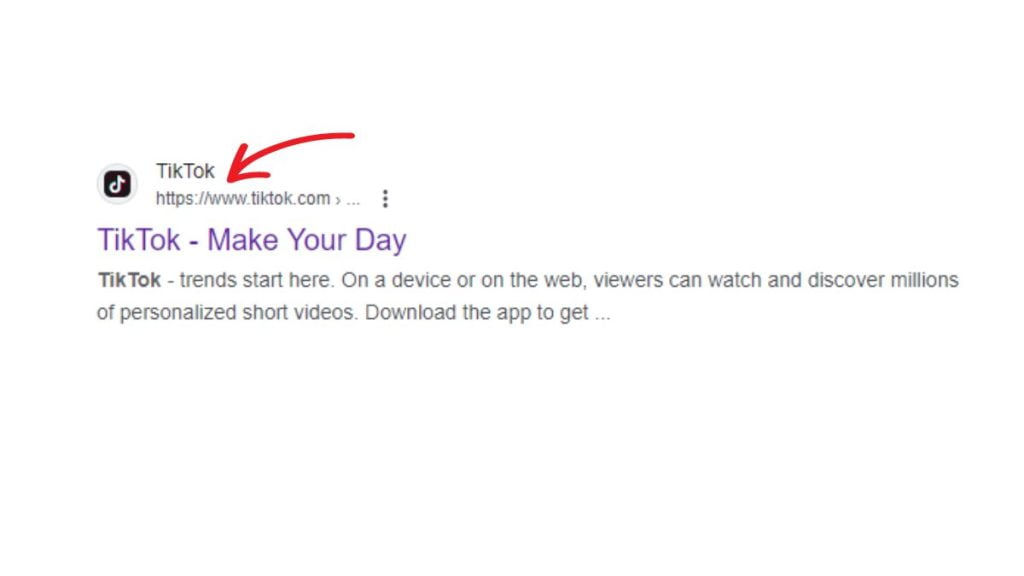
3. Search for the user profile you want to block by typing their name on the search bar.
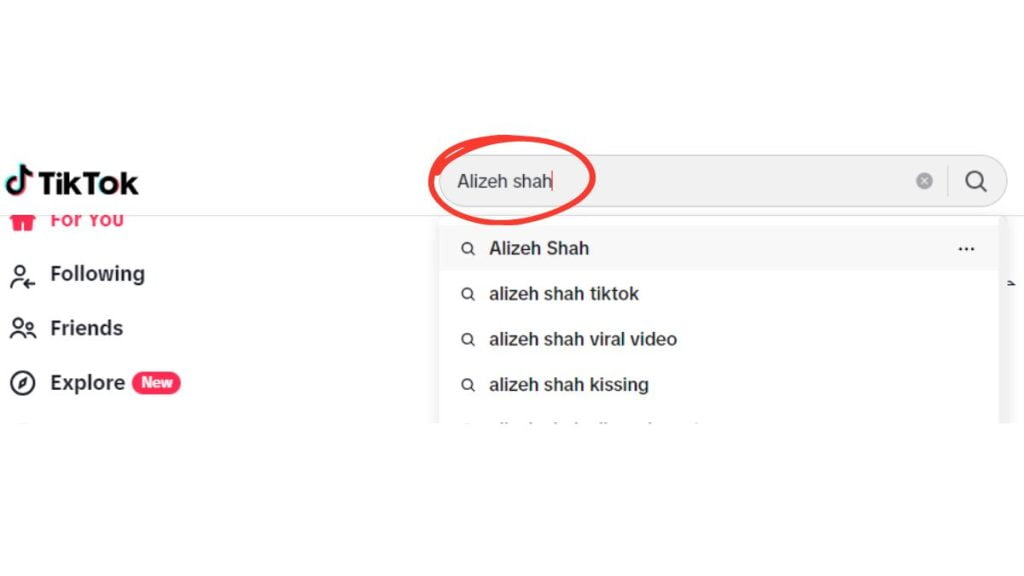
4. Open the user profile and click on the three dots.
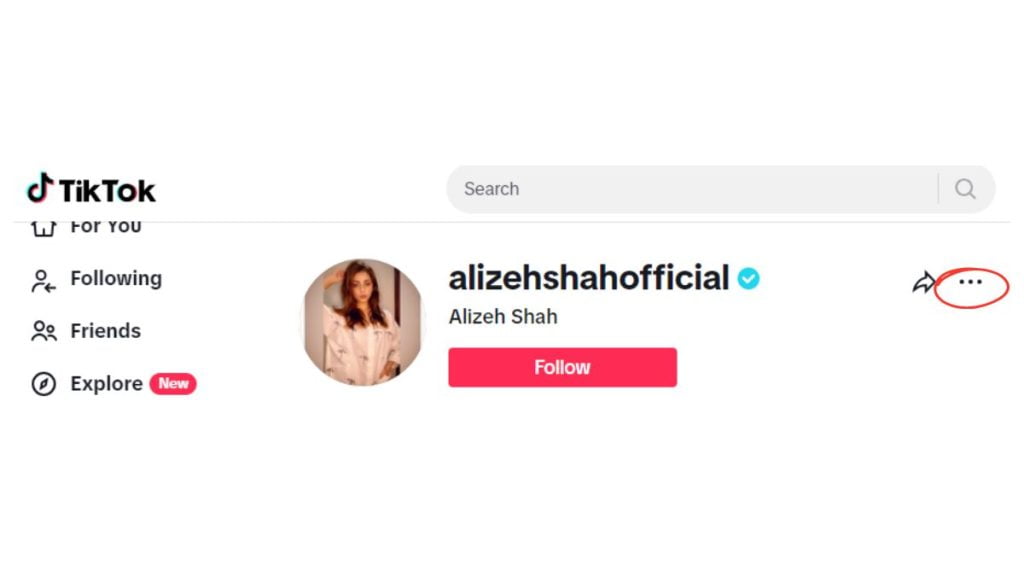
5. Tap on the block option.
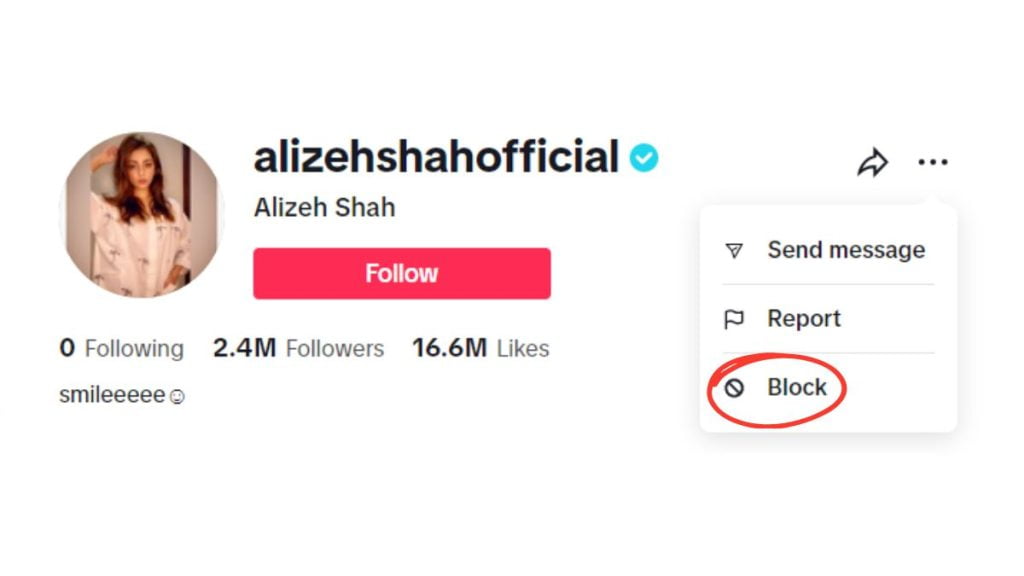
6. You will see cancel and block options, so tap on the block to confirm blocks.
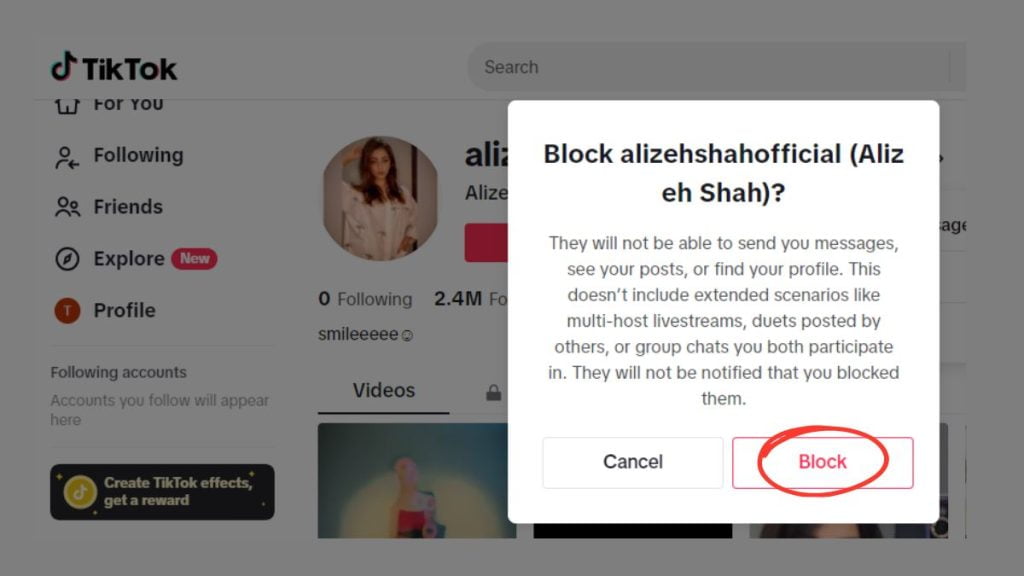
7. Now, the person has been blocked from your TikTok successfully.
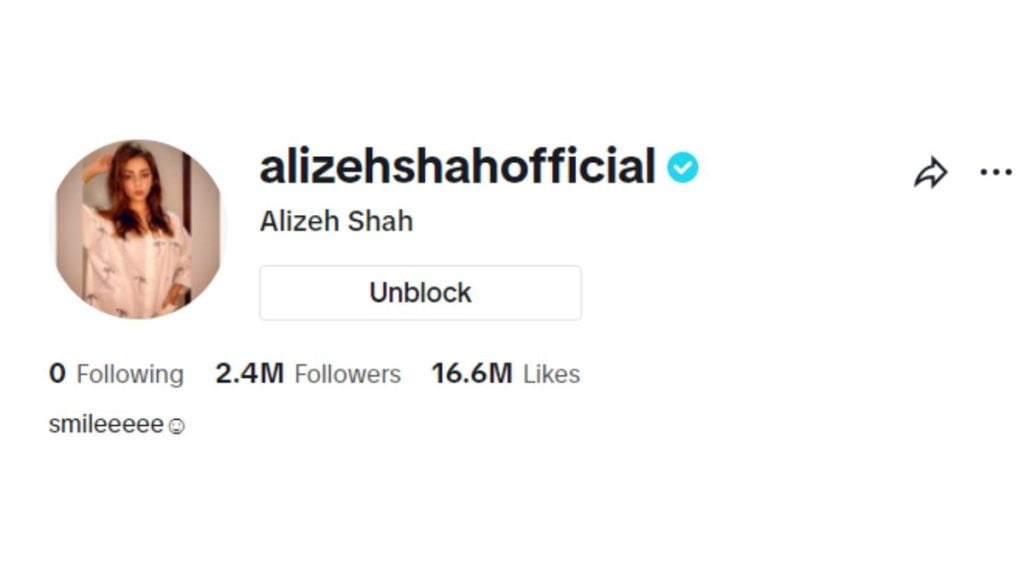
Read Also: How Do You Unblock Someone On Facebook?
How to Access Profile Options on TikTok?
Accessing user profile options is essential for managing interactions like privacy, blocking, or reporting, and you become able to access it through the following ways:
1. Go to the user profile.

2. Click on the three vertical dots that appear in the upper right corner of the user profile screen.

3. Use this to access the setting options and manage user relations.
Unveiling How to Unblock a User?
To unblock someone to engage with them or watch the content they share, you will need to unblock them, but how can you do this if you block that person? To know this, follow me.
1. Use the search bar and write the user name you want to unblock.
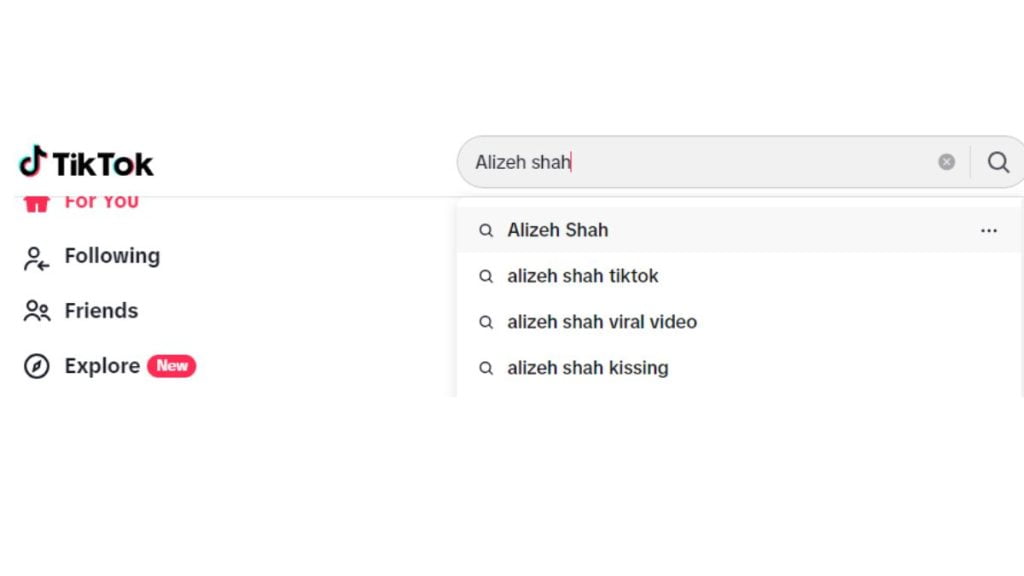
2. Go to the profile to see the unblock option under the user profile.
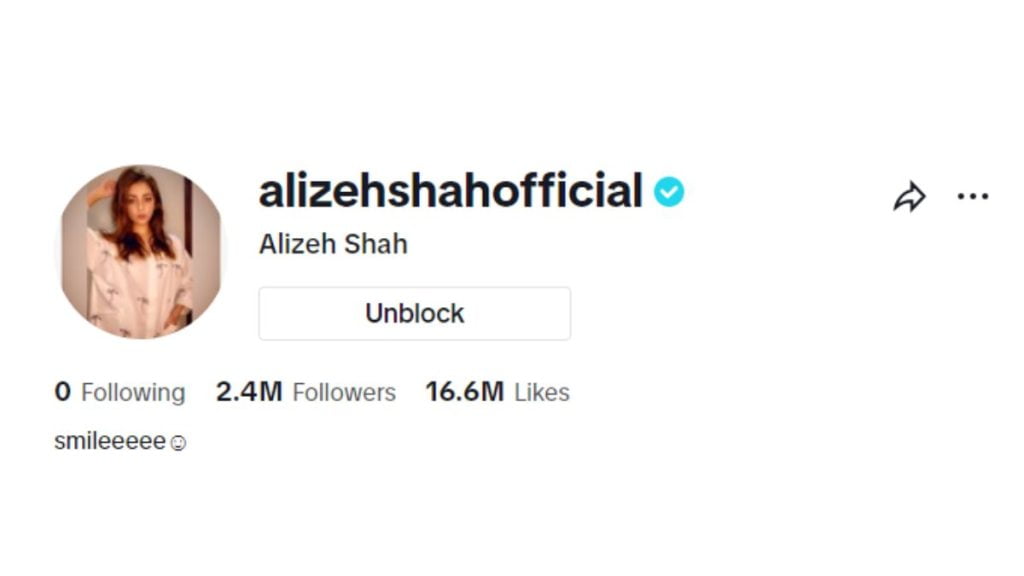
3. Click on unblock.
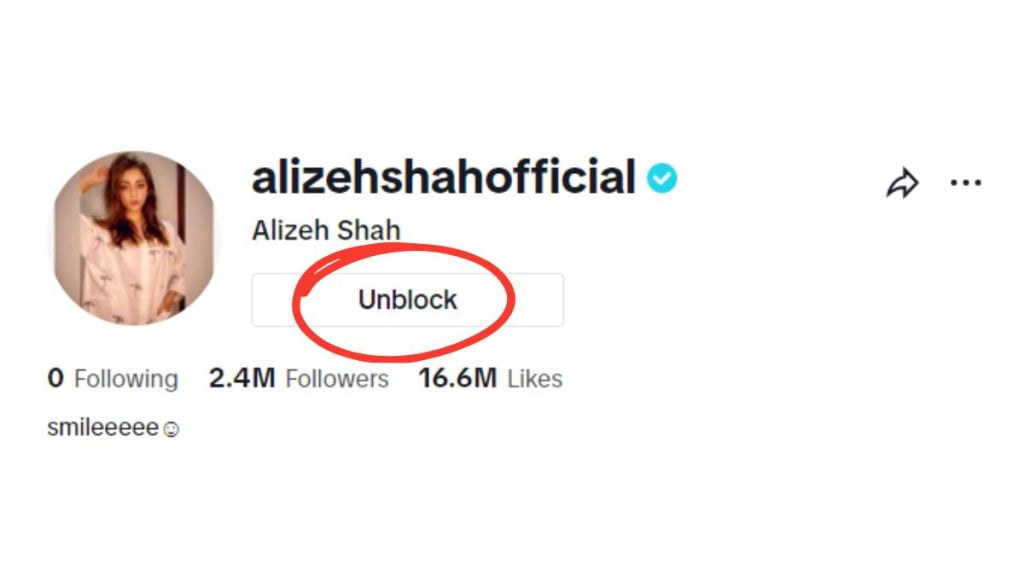
4. Again, tap on the unblock option.
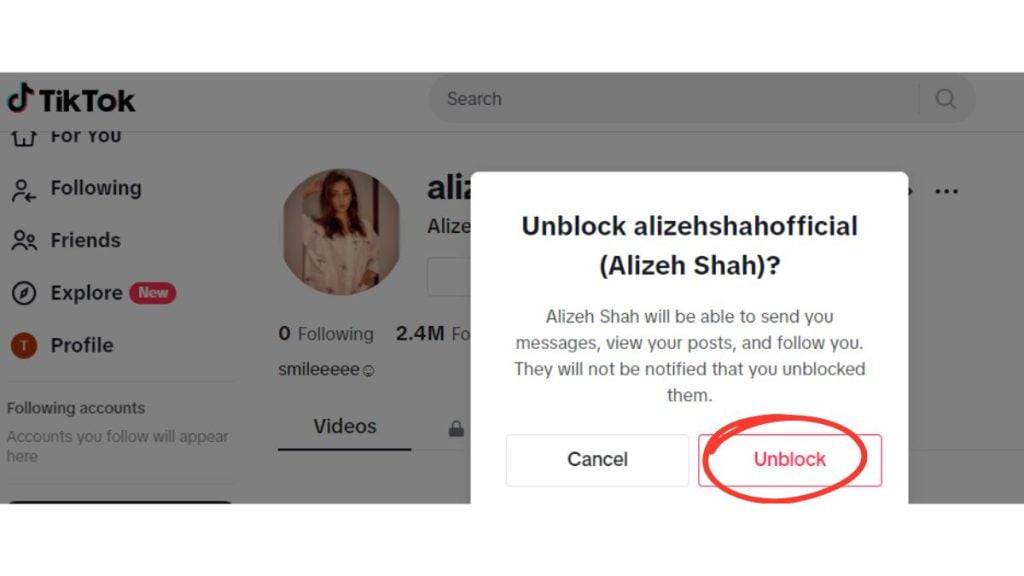
5. Your blocked user profile is now successfully unblocked.
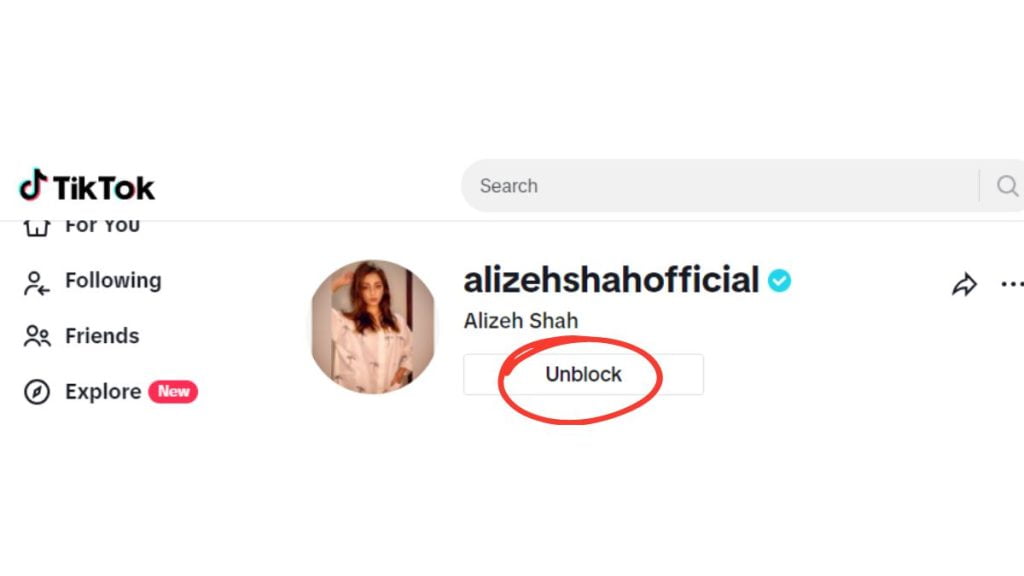
How Do you Manage your TikTok Blocking List?
You can also unblock your block user by locating your TikTok block list in the following ways.
1. Go to your profile.
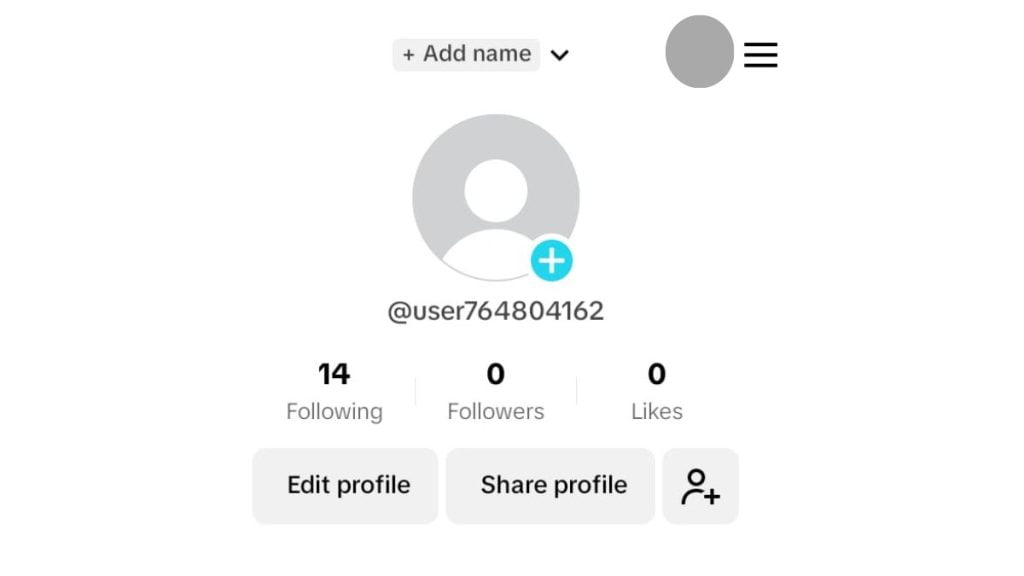
2. Click on the three horizontal lines.
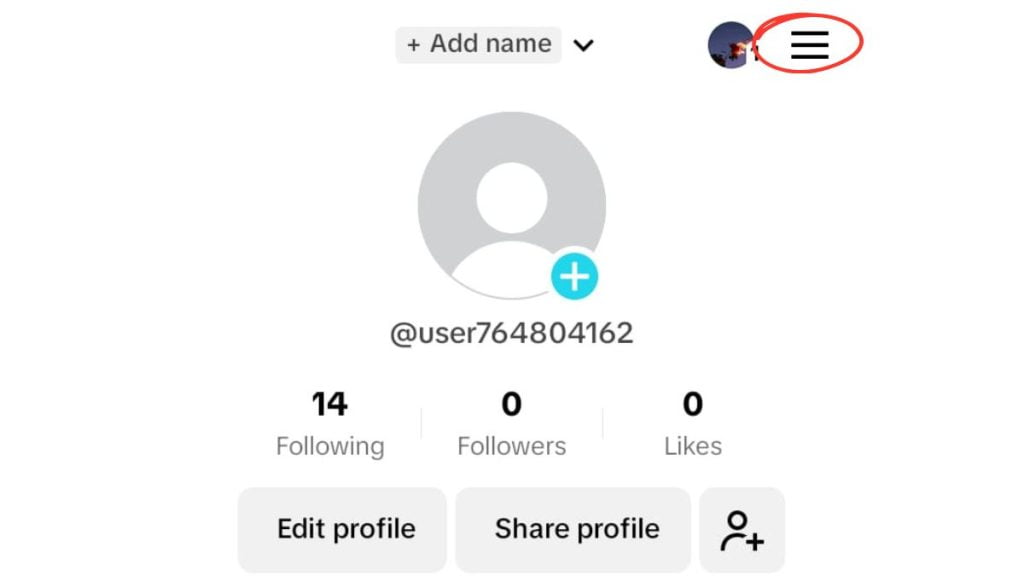
3. Select setting and privacy.
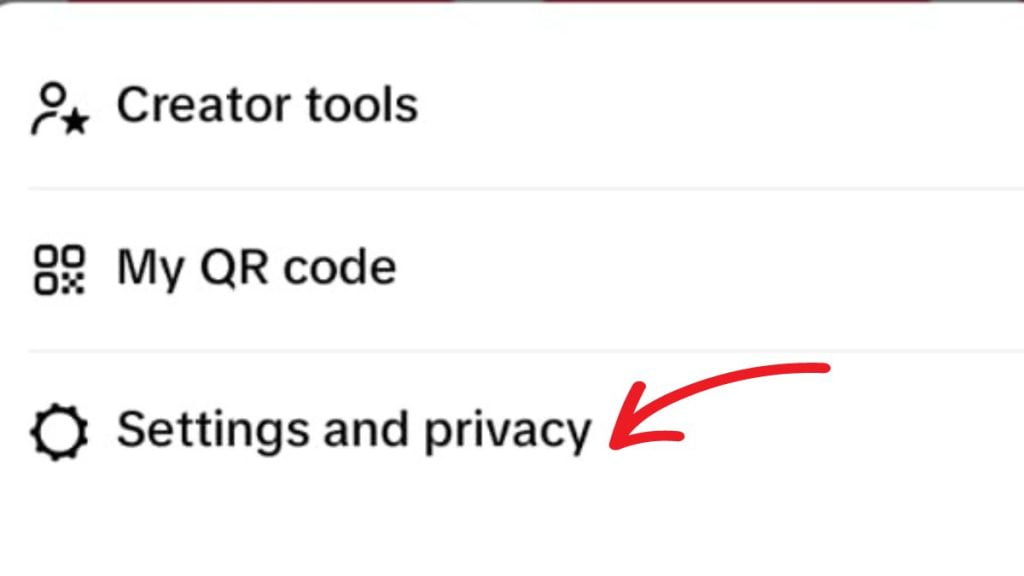
4. Click on the privacy option.
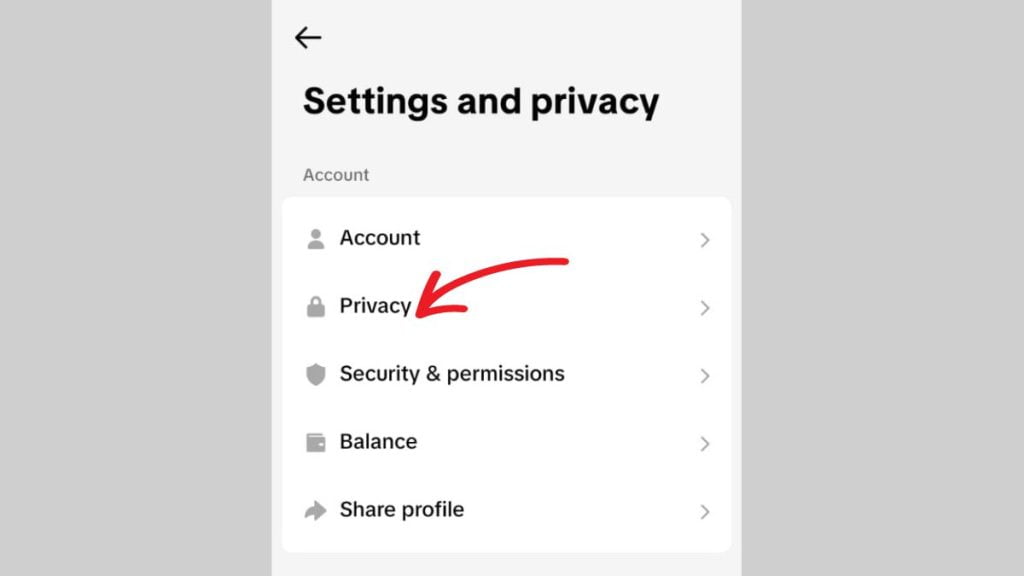
5. Scroll down and tap on blocked accounts.
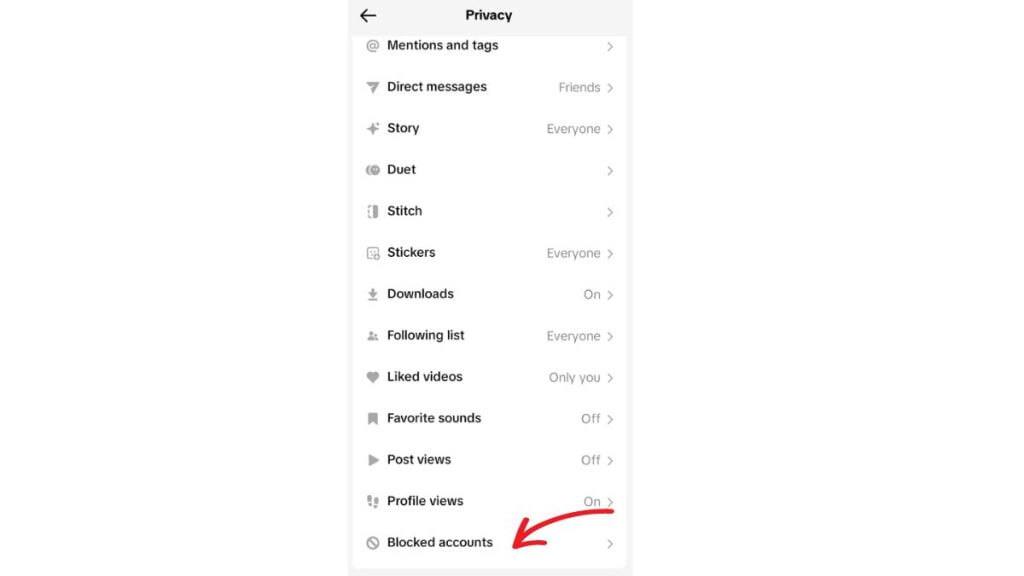
6. Tap on unblock in front of the username you want to unblock.

7. Now, your user has successfully unblocked.
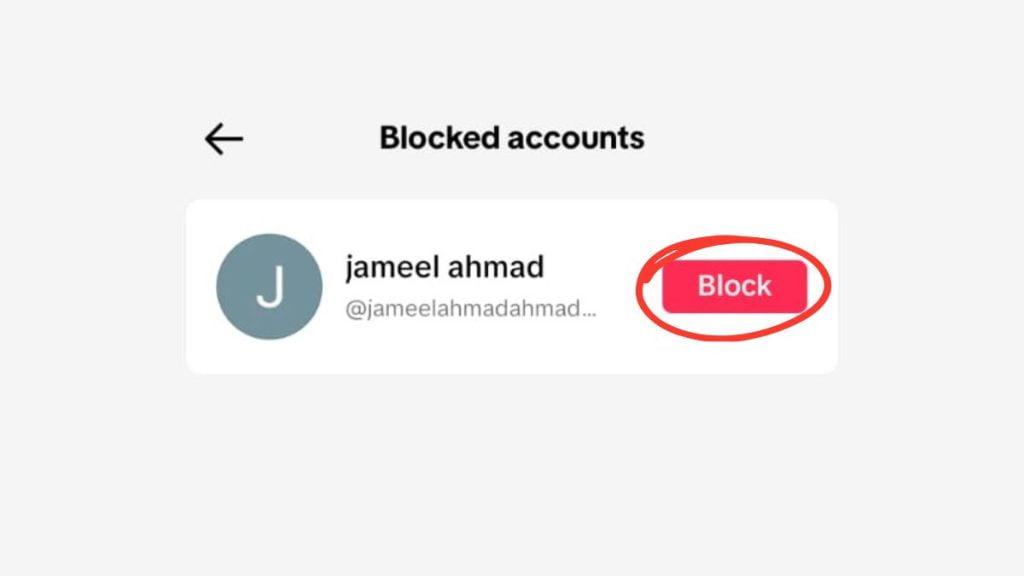
Final Words:
Blocking someone is up to you because you block them by yourself, and there may be many reasons behind that, which I have described to you in this guide. TikTok is the Funland to explore creativity and fun worldwide, but when you block someone, you can’t see their content and are cut off from sharing and interacting with them. However, we have successfully made a guide about how to block someone on TikTok through your smartphones and laptops. Further, I provide a step-by-step guide if you want to unblock them. I hope it will be helpful for you and for managing your interaction.
FAQs:
How do you block someone on TikTok with no three dots?
For this, go to the individual profile you want to block from your followers or search for them separately. You will see a white arrow in the top right corner of their profile. Use it to block them.
How do you know if someone blocked you on TikTok?
You can identify that they block you when you search their profile, and you cannot find them, and you can’t access their profile and videos, etc.
What happens when you block someone on TikTok?
When you block someone on TikTok, they can’t see your videos or engage with you on direct messages.
Is my TikTok account blocked?
When you log in to your TikTok account, it shows you a banning your account message that indicates your TikTok account is permanently blocked.