Are you seeking a free domain authority checker to analyze your website’s SEO performance in search engines? This guide shows you the 7 best free domain authority checker tools to help you with this.
These domain authority checkers are essential in SEO to evaluate your website’s trustworthiness and ranking in all search engines. Although these metrics are not direct ranking factors in search engines, they can help you gauge your website’s potential ranking.
Now, let’s learn about all those 7 DA checkers that can help you improve your SEO efforts effectively. You will also learn the importance of using these checkers.
7 Free Domain Authority Checker Tools
Many free domain authority checker tools are available today that you can use to check your site’s domain authority and optimize your website easily.
These 7 tools are:
1- Ahrefs:
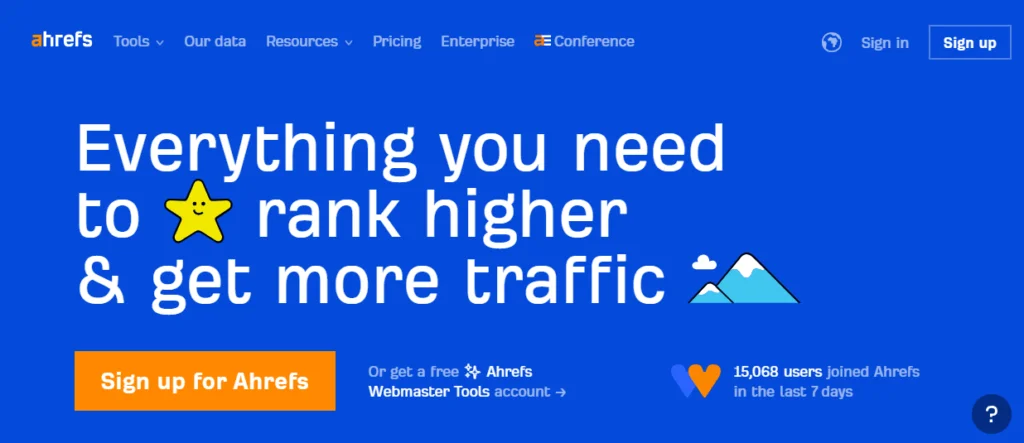
The first standout free domain authority checker tool for building a strong link profile is Ahrefs, the in-demand SEO software. This software allows its users to access tools for link building, keyword research, competitive analysis, and much more that help your website thrive and rank higher in search engines.
Ahrefs uses its methods and properties to determine your domain rating score and shows you DR that differs from other domain authority checkers. Ahrefs displays DR, which is from 0 to 100, by using ways such as:
- Identify the number of other website backlinks to your website.
- Access the past ranking of referring domain links to your website.
- Domain rating DR scores of referring domains.
- Tracking the number of other websites linking to a referring domain is important because this slows down the passing of the DR to these websites.
Through Ahrefs, you can get limited free access to tools like site audit, site explorer, keywords explorer, rank tracker, etc. Other tools include domain comparison, traffic checker, link insertion, email alert, content gap, etc.
All these key SEO features allow businesses to track their website SEO and use it for any purpose that helps them maintain their online presence and website performance in search engines.
Steps to Access Domain Rating in Ahrefs:
1- Click on Website Authority Checker by Ahrefs.
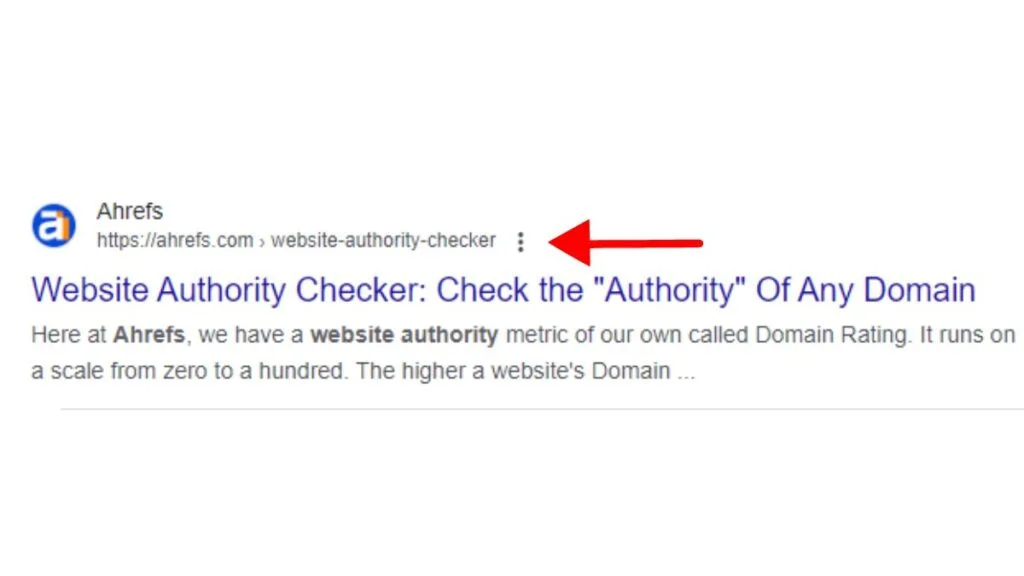
2- Enter your website domain.
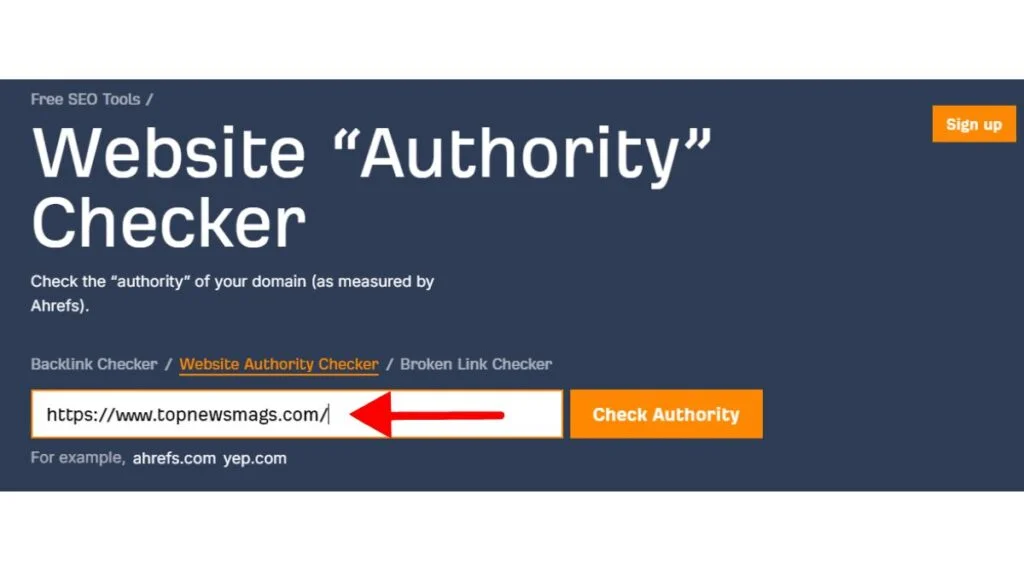
3- Click on ”Check Authority”.
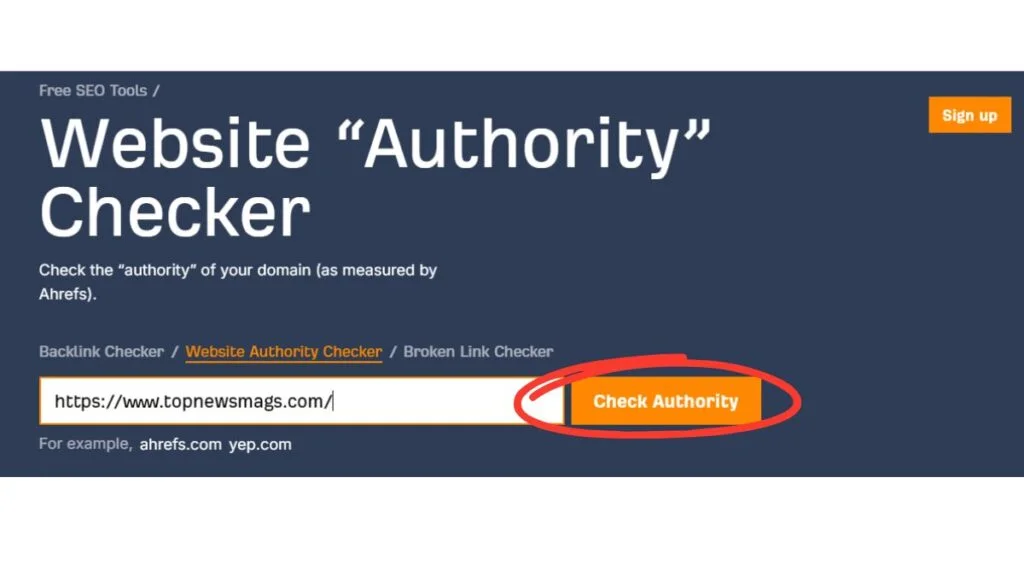
2- Semrush:
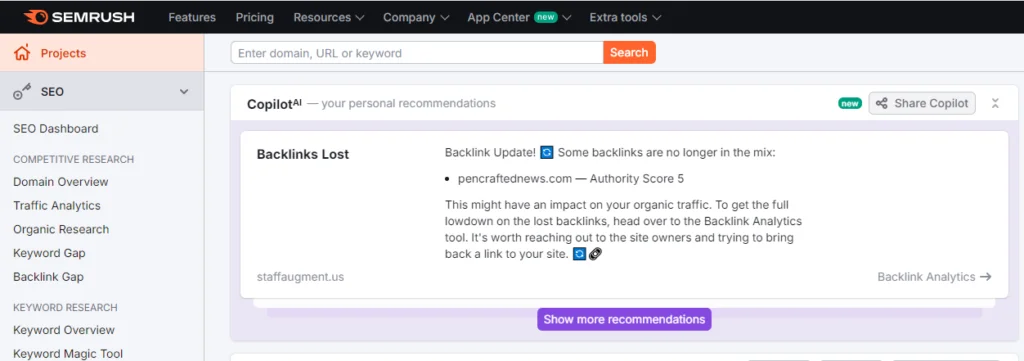
Semrush is an all-in-one SEO tool that provides 50+ tools for SEO and marketing. It helps you access tools and insights to improve your website’s visibility in search engines. Using Semrush, you can do keyword research, competitive research, link building, content marketing, and optimize your Google Ads campaign for better SEO.
Semrush has both free and paid versions. The free version allows you to conduct ten searches daily. To check your website authority score on Semrush, go to Domain Overview from its dashboard or search ‘Semrush’s website authority checker’ on Google.
Once you enter your domain or site URL, you will access your site authority score, backlink profile, and the number of referring domains linking to your site. You can also use this tool to access your competitor’s website’s authority score to create more opportunities to improve your online visibility.
Moreover, Semrush is powerful for building website backlink opportunities, enabling you to generate more quality backlinks to improve your authority score.
Steps to Check Authority Score through Semrush:
1- Visit the official website of Semrush.
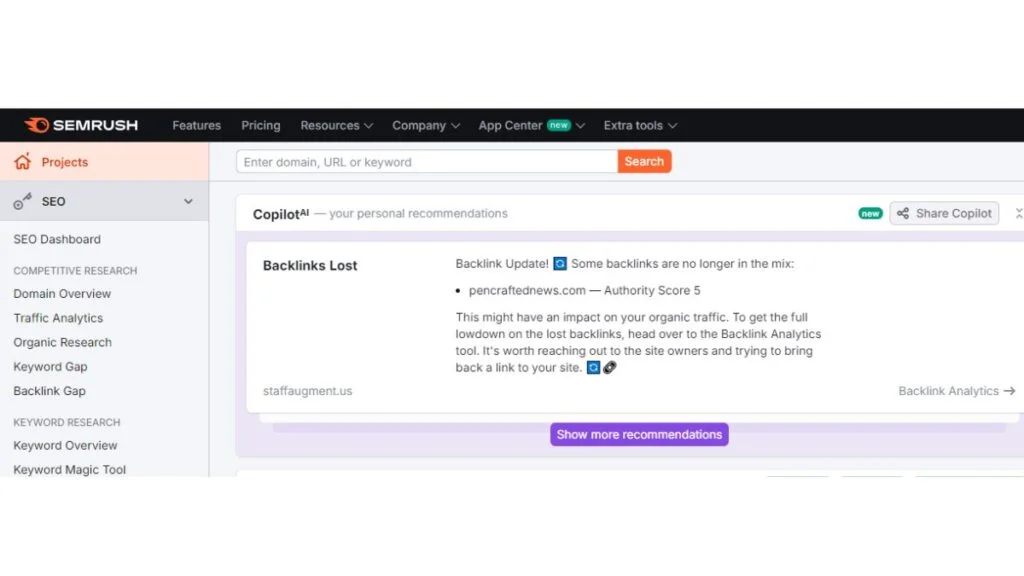
2- Click on the ”Domain Overview”.
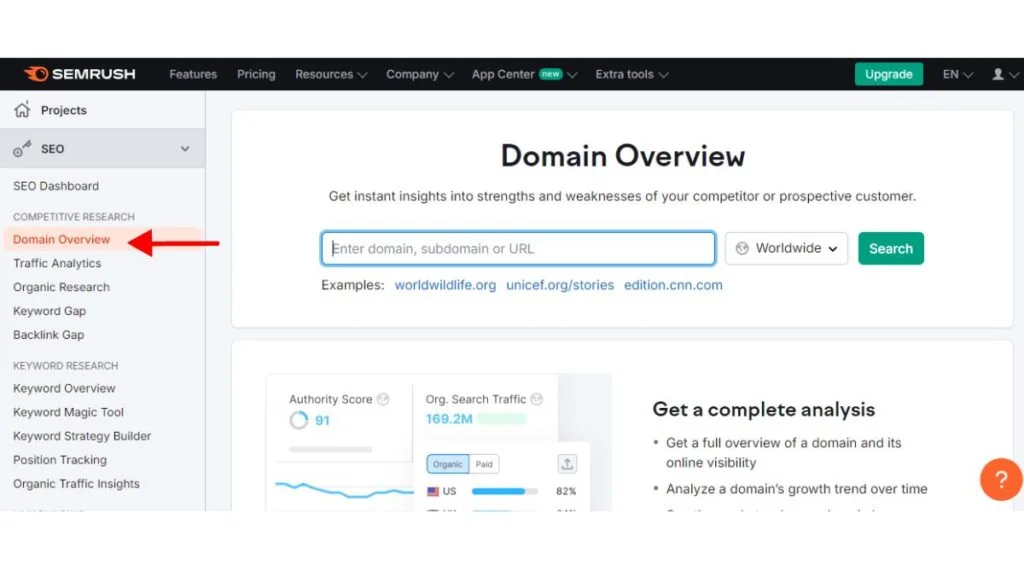
3- Enter your site URL or domain.

4- Click on ”Search”.
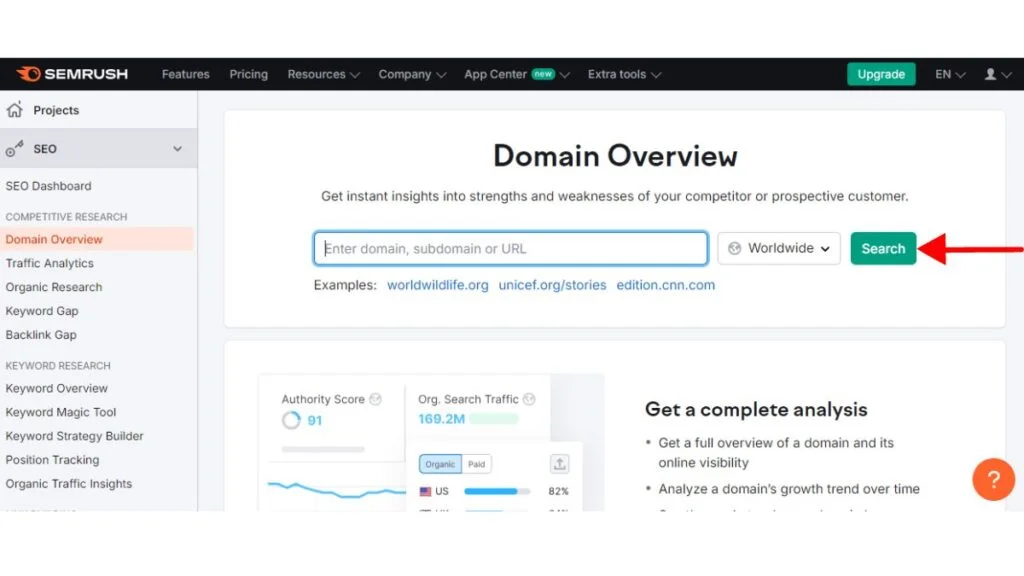
| Note: You can also identify your domain authority score using SEMrush tools, such as backlink analytics and link-building tools. |
3- Moz’s Link Explorer:
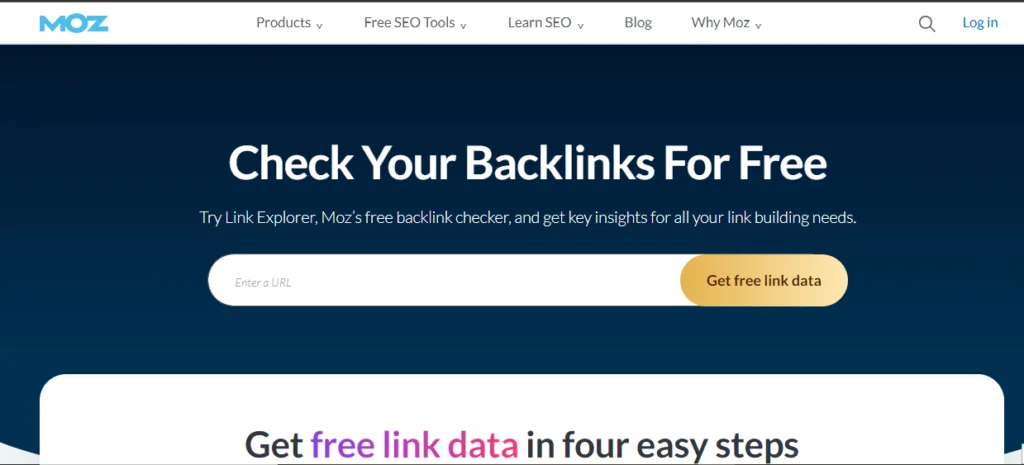
Moz Link Explorer is considered the best free domain authority checker tool. It allows users to check the accuracy of their website’s backlink profile and domain authority. This tool enables users to access metrics such as spam score, domain authority, linking root domains, and ranking keywords.
Moz also offers other metrics that can help you improve your website’s SEO quality. You can use Moz for free, but it does not give you access to deep insights about your website. In the Moz free version, users can access up to 10 searches in a month, while in the paid, they can access unlimited searches.
In the free version of Moz, you can access metrics like domain authority, top content, linking domain count, anchor text analysis, knowing competitors’ backlinks, etc. While the paid version of Moz is the all-in-one SEO tool in which you can access data for keyword research, understand user intent, competitive research, rank tracking, domain overview, etc., All these insights can help you improve your SEO strategies.
Read Also: What Is Domain Authority- A Comprehensive Guide?
Steps to Check Domain Authority Free through Moz’s Link Explorer:
To use this tool, you need to follow the below steps:
1- Access the Moz link explorer.
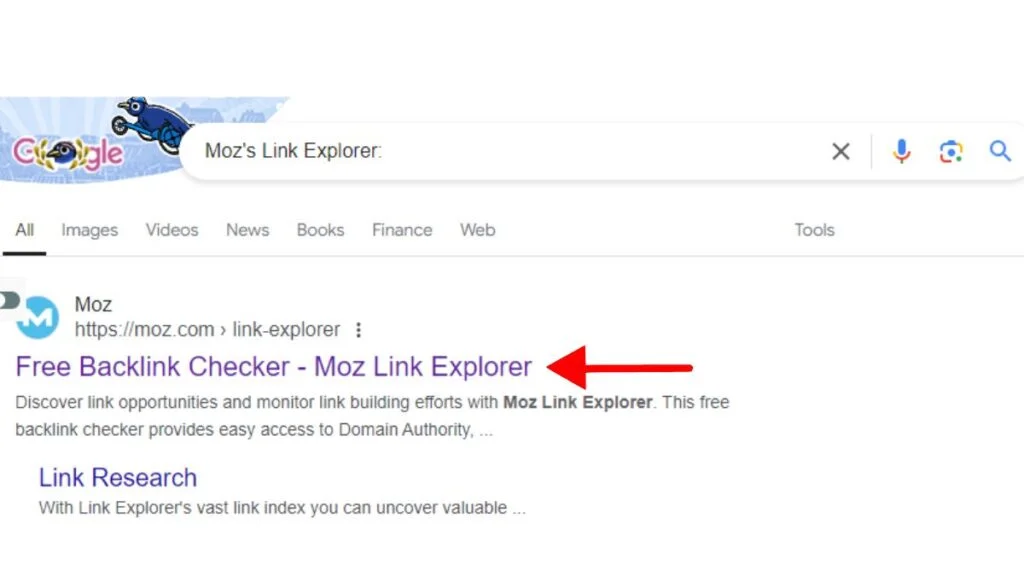
2- Enter the URL of the site.

3- Create your account.
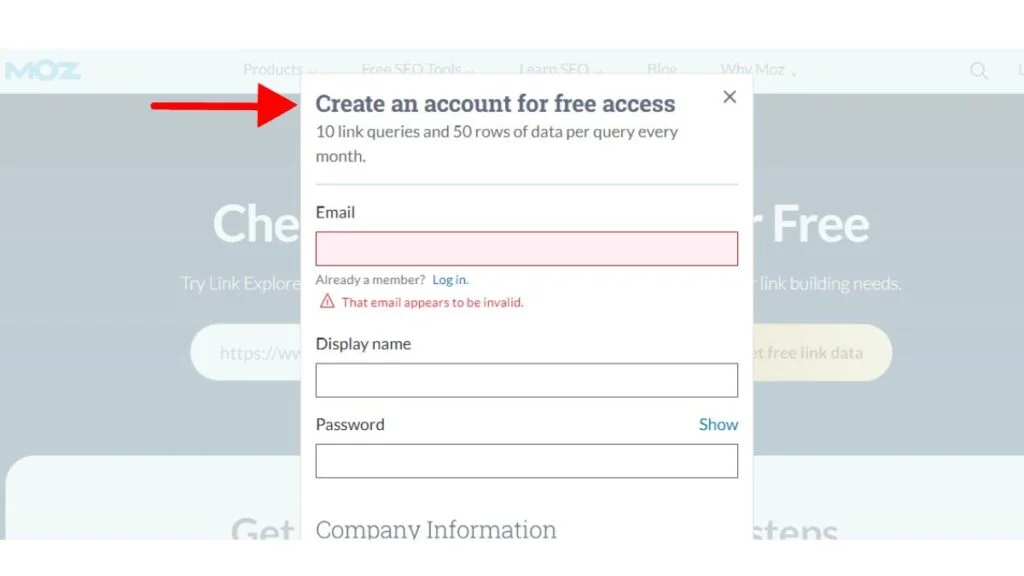
4- Verify your email.
4- SEO Review Tools:
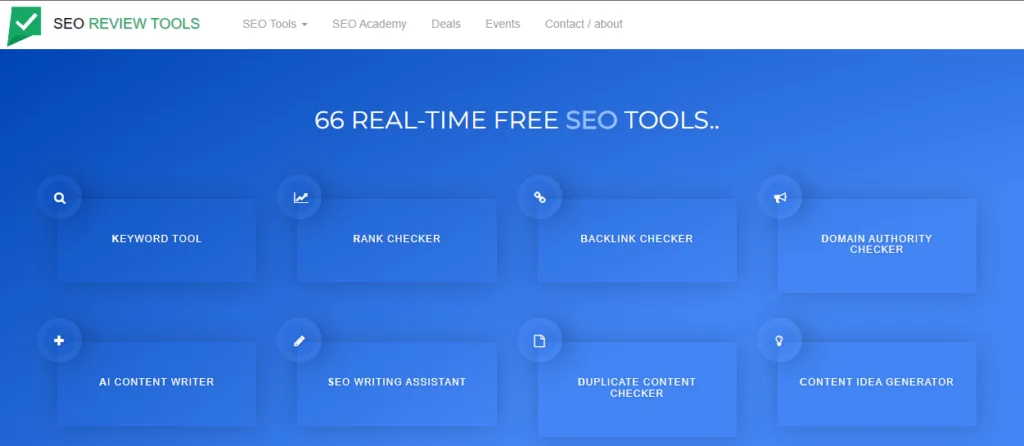
The SEO Review Tools is another free domain authority checker that provides real-time SEO tools that help web owners or SEO experts track their website performance compared to competitors. This data enables them to make strong SEO strategies to help them appear at the top of the competitors’ search engines.
To boost your website ranking or performance in search engines, your domain authority or high-quality content matters. For this, it’s essential to analyze the DA score using website activity checkers. The SEO Review Tools DA checker helps you quickly check the DA for free to examine how well your website can perform in search engines.
Once you enter your domain in the DA checker, you will access metrics like page or domain authority scores. This DA checker can be used to analyze the DA score of other websites to build quality backlinks, analyze competitors’ website strengths, or identify high-quality backlink opportunities.
Follow the below steps to check domain authority for free in the SEO Review Tool:
1- Visit the SEO Review Tools website authority checker.
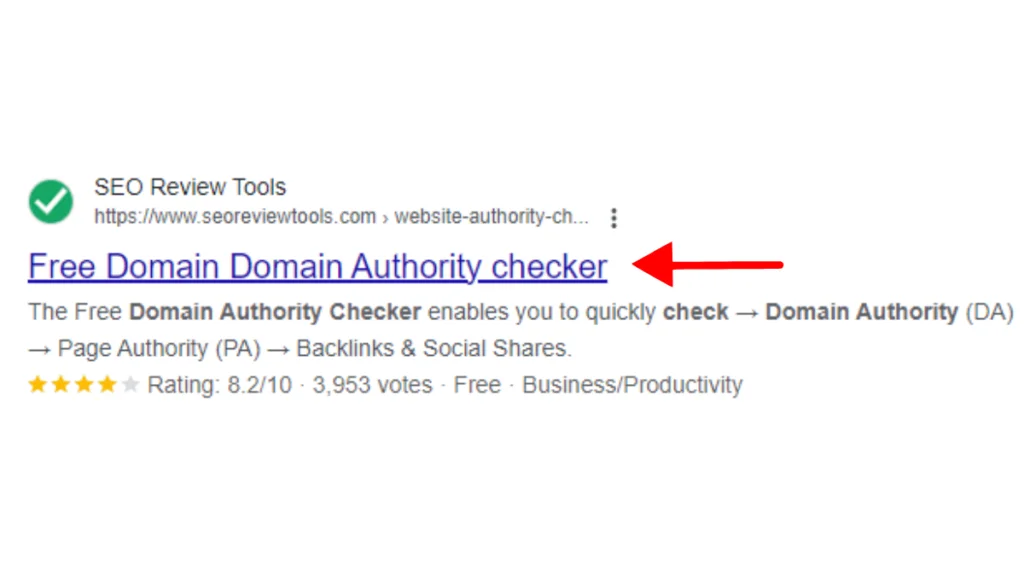
2- Enter your site URL in the given section.
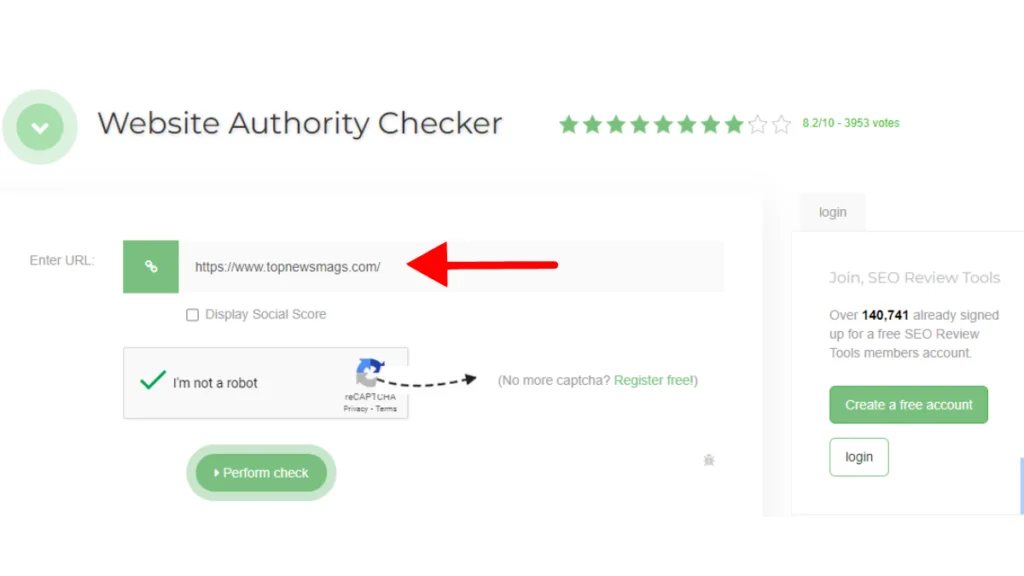
3- After entering the URL, click on ”Perform a Check”.
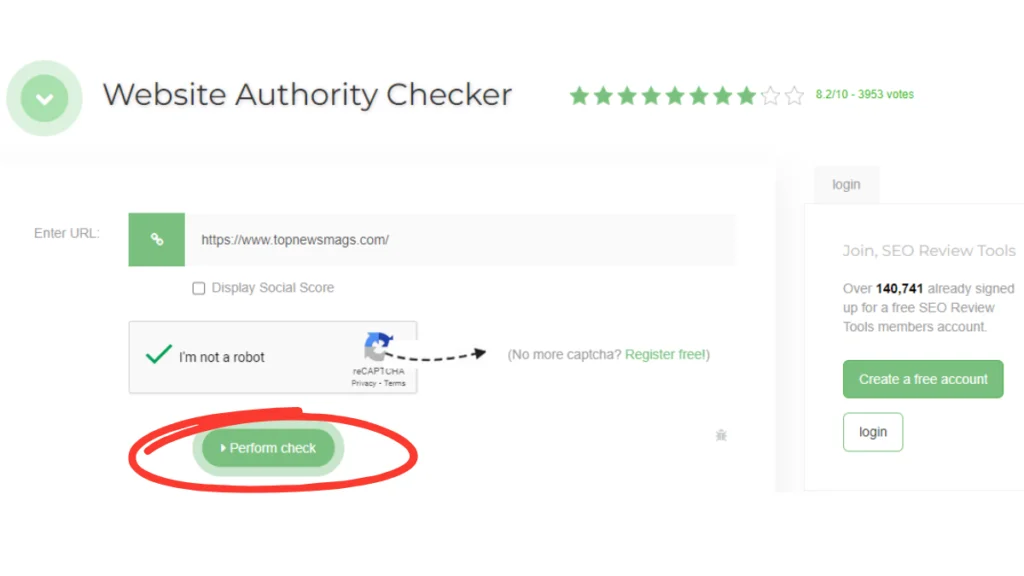
5- SE Ranking:
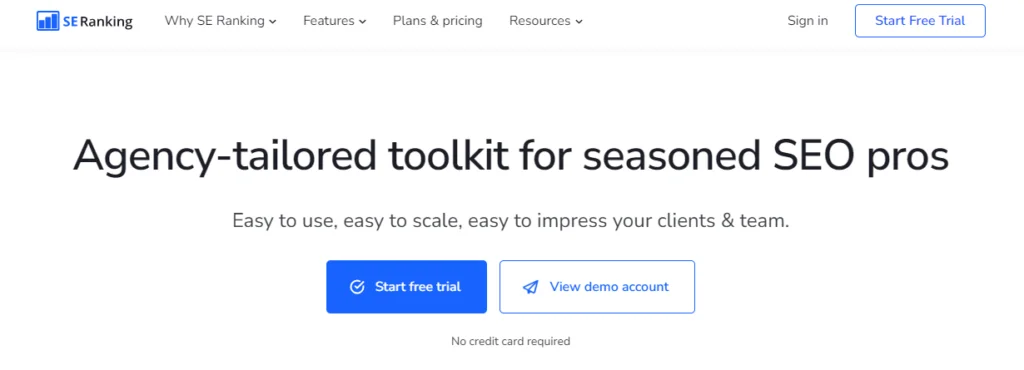
SE Ranking is another reliable SEO tool that helps users optimize their sites for search engines. This software has a friendly interface, making it easy for businesses to access reliable website data. The tool best checks how well your web pages rank for specific keywords.
The SE ranking uses metrics and checks domains based on the quality of backlinks and domains linked to your website. These metrics allow users to analyze your website’s strength to appear at the top of all search engines. The accurate backlink database lets users gain deep insights into the domain for SERP analysis.
The free domain authority checker tools show you the domain trust score ranges from 0 to 100. Higher scores like 80 and 90 mean the domain ranks higher in search engines. Once you sign up for free, the free SEO ranking domain metrics checker shows you the domain trust, page trust, anchor text, and referring domains or backlinks.
Other features of SE ranking software include rank tracking, website auditing, local marketing, a SERP tracker, checking backlinks, keyword suggestions, and much more. All these tools help perform key SEO tasks to improve your website’s ranking and visibility in search engines.
Steps to Check Domain Metrics in SE Ranking:
1- Open the web browser and search ”SE ranking Domain Authority Checker”.
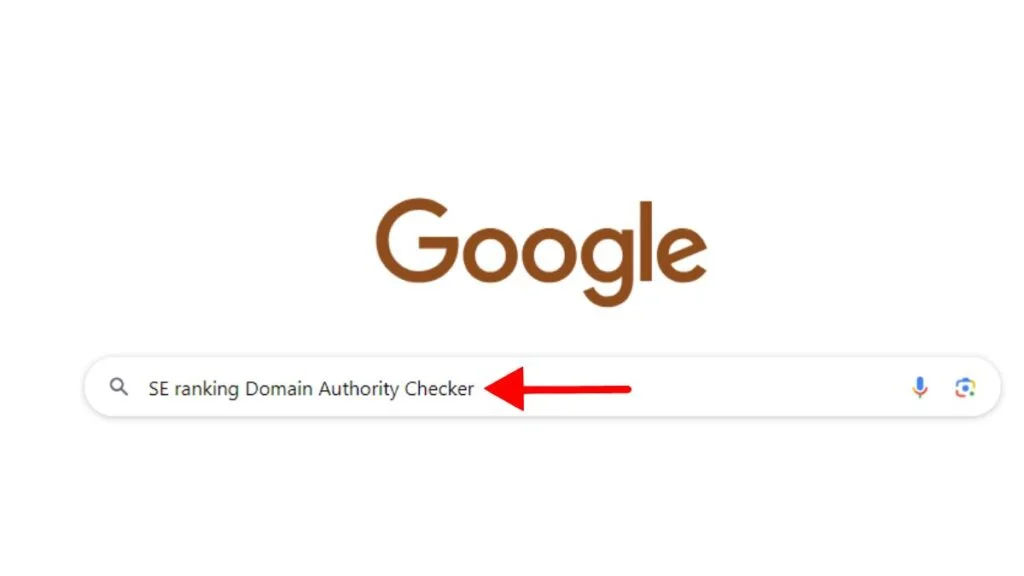
2- Click on ”Free Domain Authority Checker” to see the domain trust score.
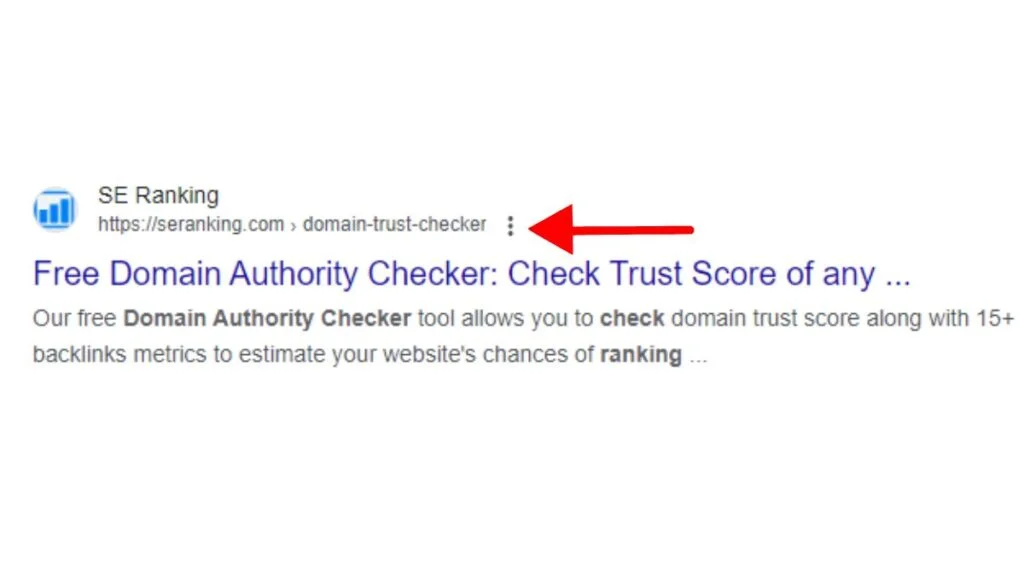
3- Enter your domain in the bar.
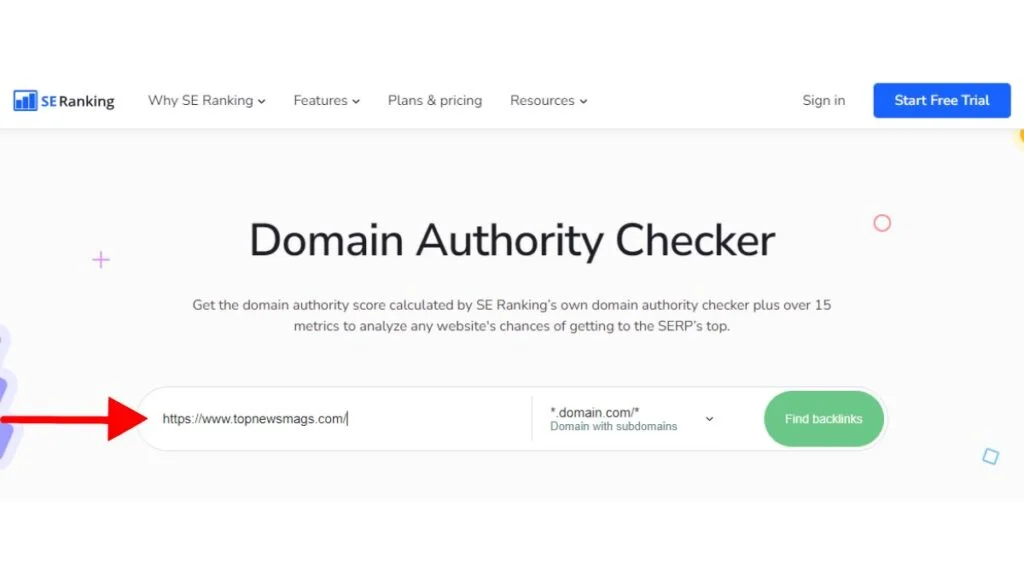
4- Click on ”Find backlinks”.
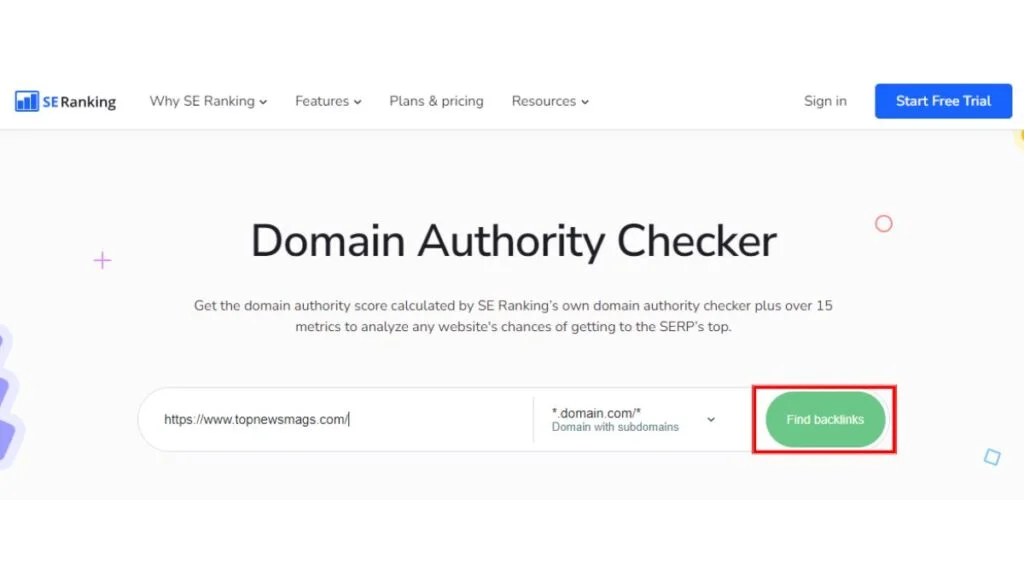
6- SmallSEOTools:
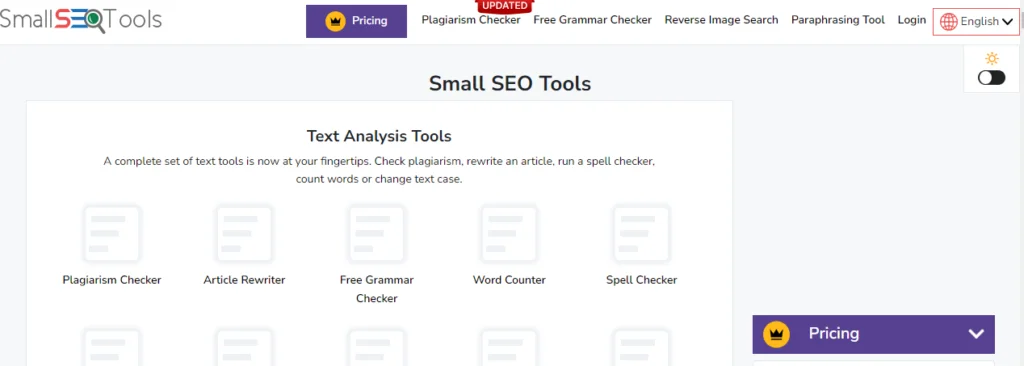
A SmallSEOTool software is a complete set of tools that marketers can access for free to strengthen their SEO practices for search engines. These tools are best for those who want to improve their website visibility and SEO tasks for free.
SmallSEOTools helps marketers maintain and check their website visibility by allowing them to access an accurate Moz domain authority score. This score helps them build opportunities to rank higher in search engines. SmallSEOTools domain authority checker tool is easily accessible on the web for free, and it can get the accurate Moz domain authority of any website.
The most beneficial part of using this platform is that it gives you access to all the premium tools and features that are not easily available for free on the other tools. These may include access to a backlink checker, keyword tool, plagiarism checker, Google Analytics, domain authority checker, keyword position, and more.
Once you access the data from this free domain authority checker tool, you can use it to check your website’s position compared to your competitors or to improve your SEO. You can also check the DA score of other websites to build more quality backlinks.
Steps to check domain authority in SmallSEOTools:
1- Click on the SmallSEOTools domain authority checker.
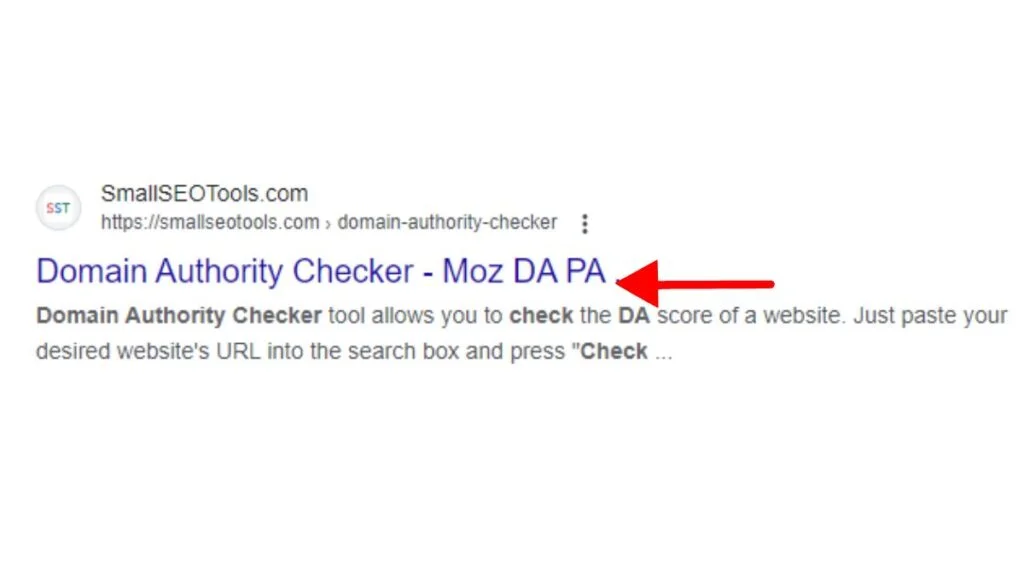
2- Enter your domain or URL.
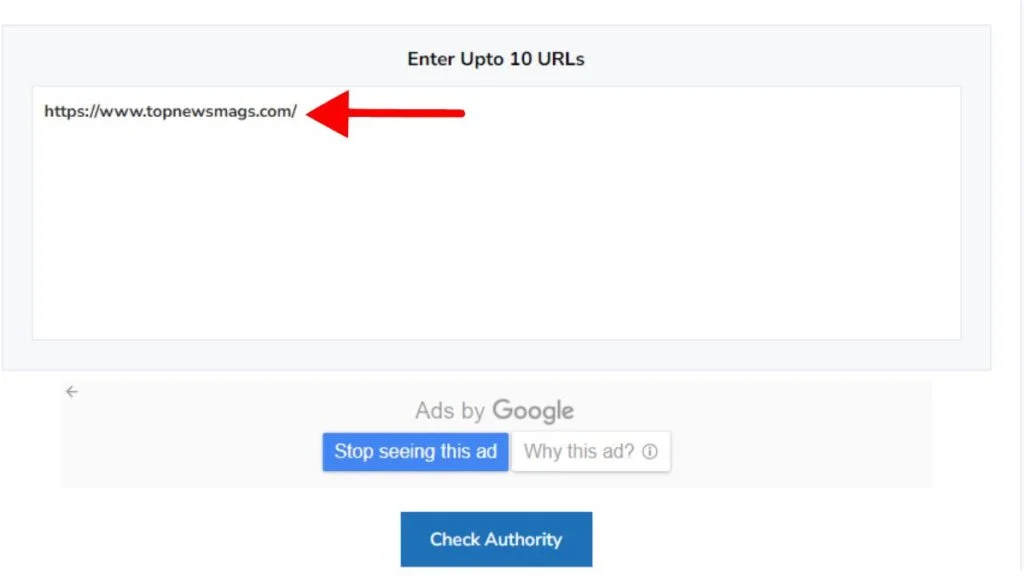
3- Enter URLs and Click on “Check Authority.”
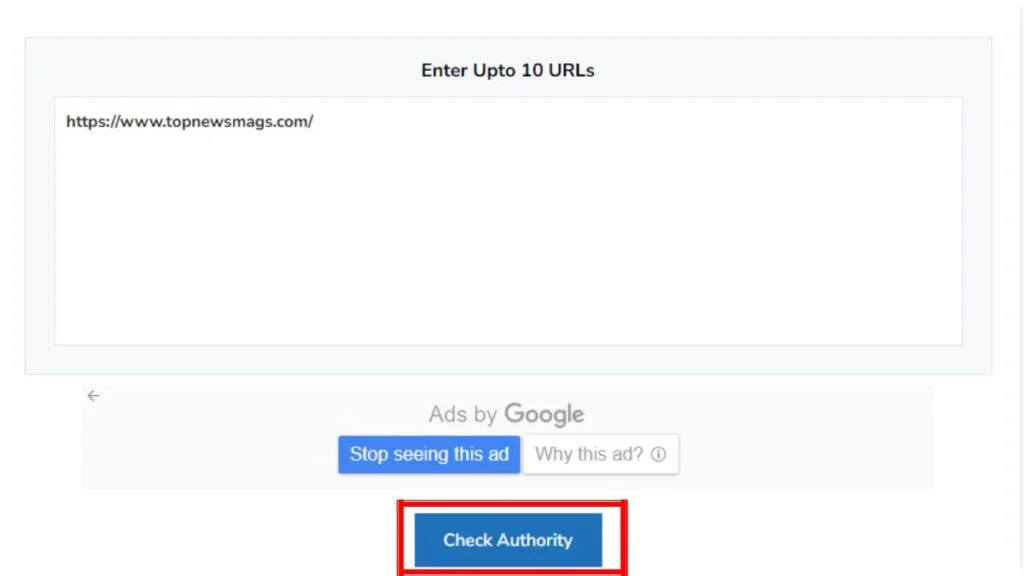
7- Website SEO Checker:
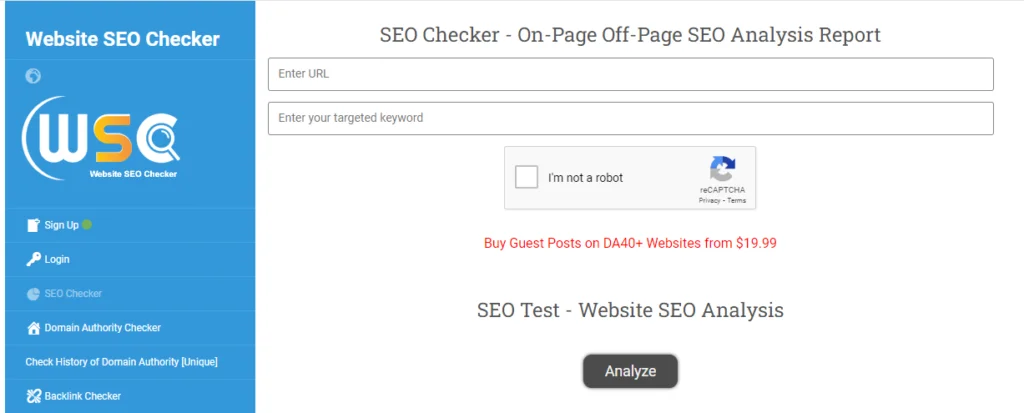
The Website SEO Checker is another free domain authority checker tool that allows you to determine your website’s authority. This reliable tool lets you quickly assess your domain authority score and track your website’s performance and SEO tasks.
With the free DA checker by Website SEO Checker, you can review insights about metrics such as domain authority, page authority, total backlinks, spam score, off-page SEO score, etc.
The Website SEO Checker gives users access to tools that can help them analyze various aspects of their website, such as backlinks and site audits. Users can get insights about metrics such as checking domain age, index pages, page authority, keyword difficulty, and analyzing backlinks.
Further, you can also use Website SEO Checker if you are running an e-commerce website. This tool allows you to optimize your website for search engines, which can help you grow your business online. You can also use e-commerce website builders because they offer SEO tools that are perfect for businesses that want to boost their optimization efforts for search engines.
Steps to Check Domain Authority for Free through Website SEO Checker:
1- Click on Website SEO Checker.
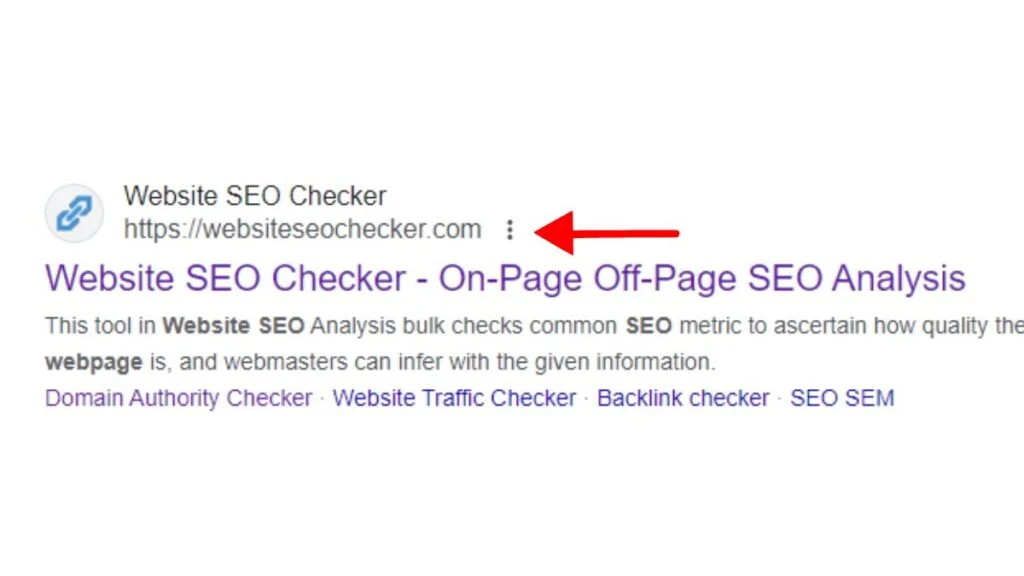
2- Click on the ”URL and Domain Authority”.
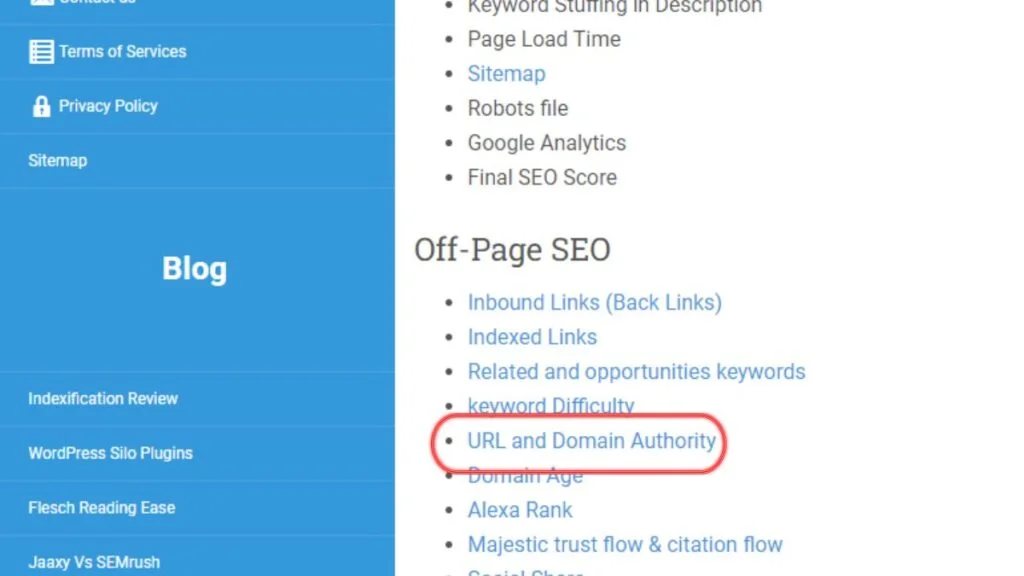
3- Enter your URL or domain.
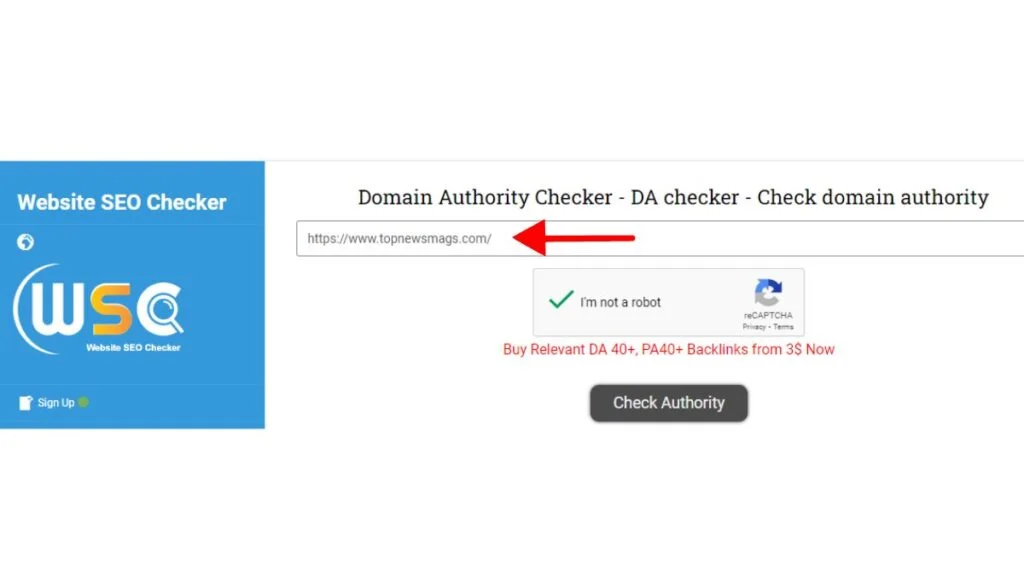
4- Click the ”Check Authority” button.
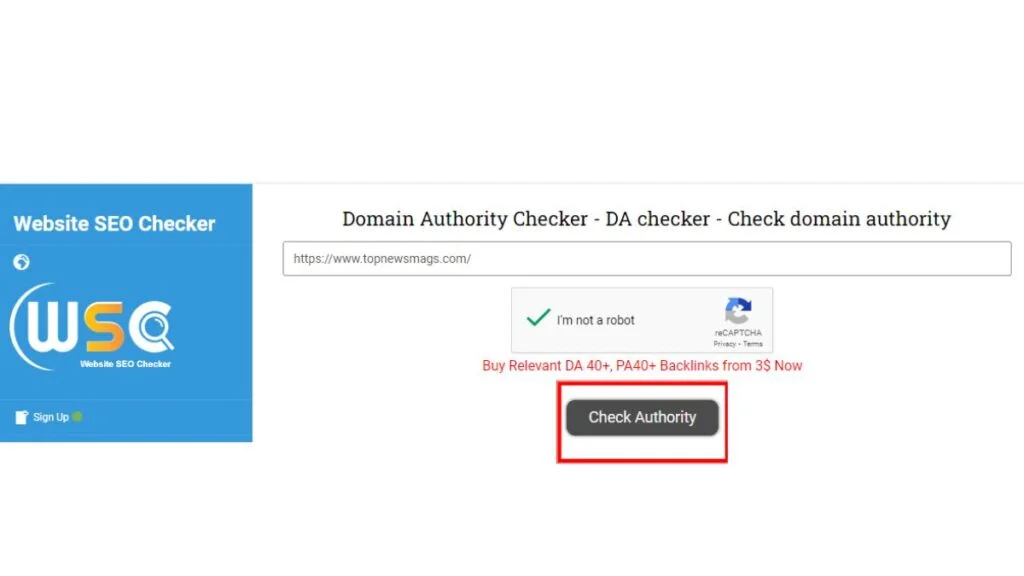
Benefits of Using Domain Authority Checkers:
DA helps you estimate your website authority, which is useful for SEO and finding opportunities for building quality backlinks. However, it also has many benefits.
It also helps you in:
Analyzing your Competitors:
Using domain authority checks allows you to check the DA score of websites to compare your website with your competitors’ websites. If your website or keyword’s DA score is higher than your competitors’ websites, your website can easily rank high in search engines. Knowing your DA score will also help you improve your website for search engines.
Determining Link-Building Opportunities:
All the paid and free domain authority checkers are reliable and excellent tools for finding opportunities for quality backlinks for your website and making the best strategies. You can use these checkers to identify the authority of that website for guest posting or link building. As you know, the more quality backlinks you build, the more you can increase your DA, so by accessing the higher domain authority of websites in your niche, you can build backlinks with them.
Measuring Your Improvements after Link Building:
Checking domain authority scores is also helpful for marketers and business owners in measuring their success after building quality backlinks. When you see an improvement in your domain authority score, you can easily measure your success after building backlinks.
Help You Target The Right Keyword:
Determining your website’s DA score is valuable to selecting the right keyword to rank higher than your competitors. If your competitors have a high DA score, you should not target a keyword with a high difficulty. This is because when the competition is hard and your website has a lower DA score, you will not easily be able to rank higher.
Final Words:
I have listed the best free domain authority checker tools to help you understand your DA score and improve your SEO efforts. These tools are easily accessible online and allow you to access accurate data about your backlink profile and DA score.
Using these tools, you will determine your website’s strength to rank in search engines. Remember, when you increase your domain authority, you can rank higher than your competitors in search engines. You will also be able to find opportunities to build more quality backlinks or rank higher.
So, it would be best to use these reliable tools, as they can help you access all the valuable insights that help you measure your website’s potential to rank and evaluate your SEO tasks.


